Record Preferences
How to use our UI to capture preferences
Preference submission API is available here.
Any preferences that have been set up for the application will be displayed on the Preferences screen for a citizen. Creation and management of preferences is restricted to the DataGuard Admin UI.
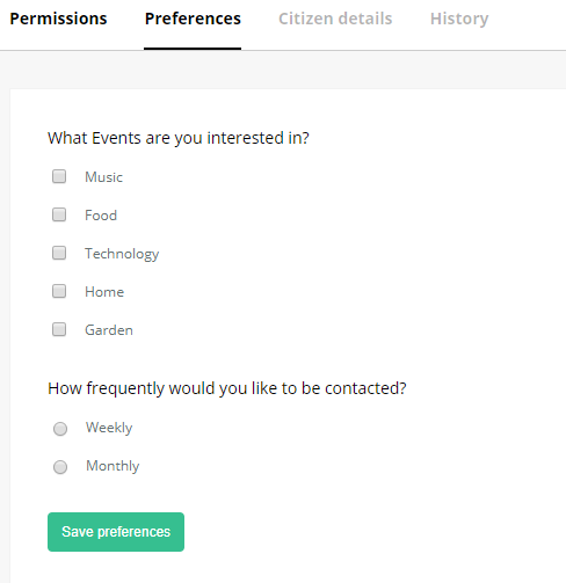
Preference choices can be set by users of the Contact Centre UI by selecting the required choices and saving them. Any choices saved via this screen will subsequently be displayed to customer viewing their preferences via a Contact Point, assuming the relevant preference is added to the Contact Template.
Updated 9 months ago
Easily Import existing customers from your CRM into DataGuard or export collected consents out of DG to the system of your choice via CSV / JSON
