KPIs Dashboard
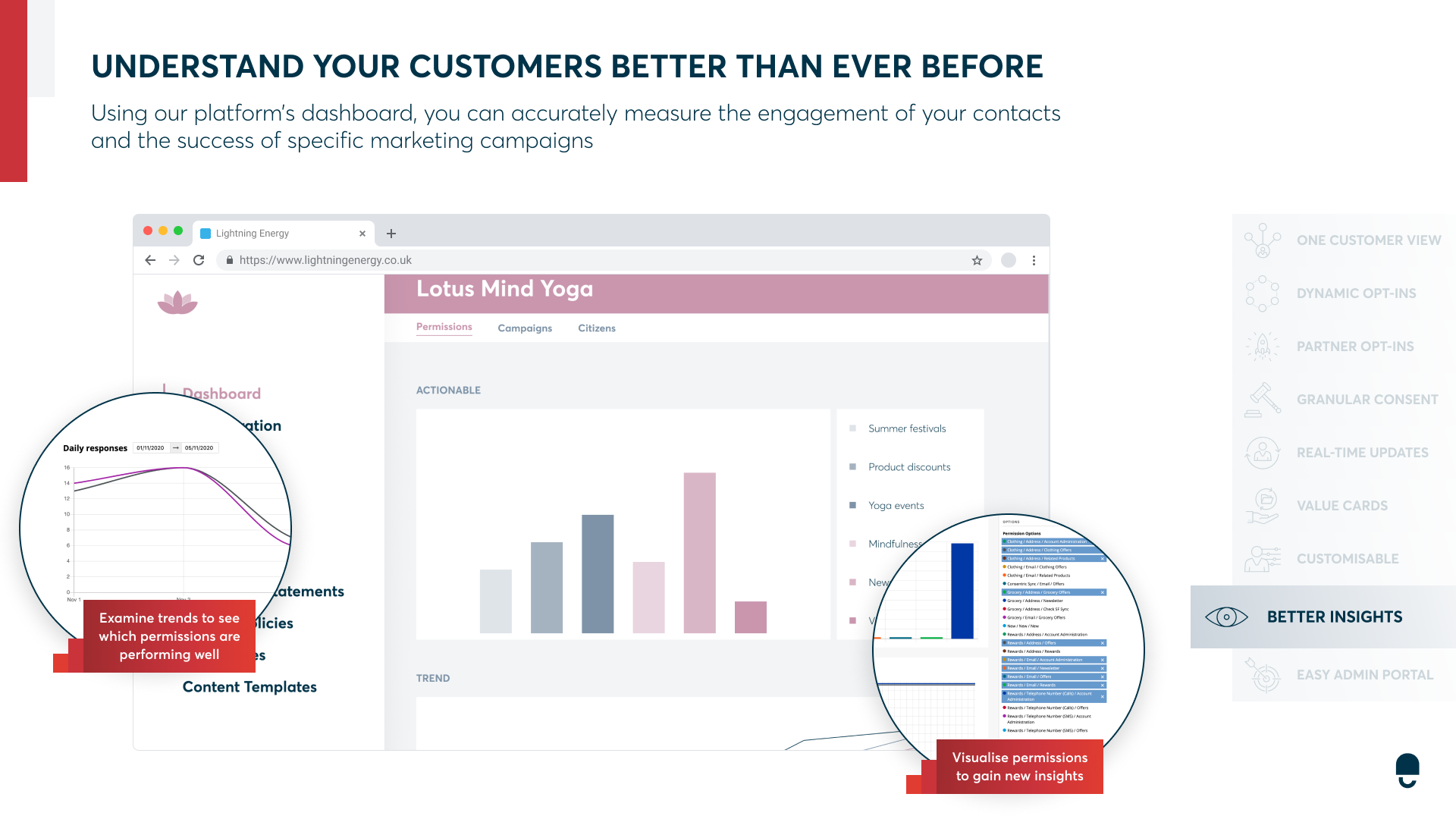
Permissions state & trend
The permissions tab is the landing page of the dashboard (above), and shows two main charts.
Actionable is the current state of your entire customer base, showing the % that are actionable (i.e. you have consent for marketing or another claimed lawful basis which allows the customer data to be processed).
Trend shows the current state through time. This allows you to see which permission options are performing as expected, and which are being declined by your customers.
Use the permission config filters shown in the right-hand panel to select the permission options that you wish to visualise. These will dynamically adjust both charts to ensure the data you are looking at makes sense in context.
Campaigns
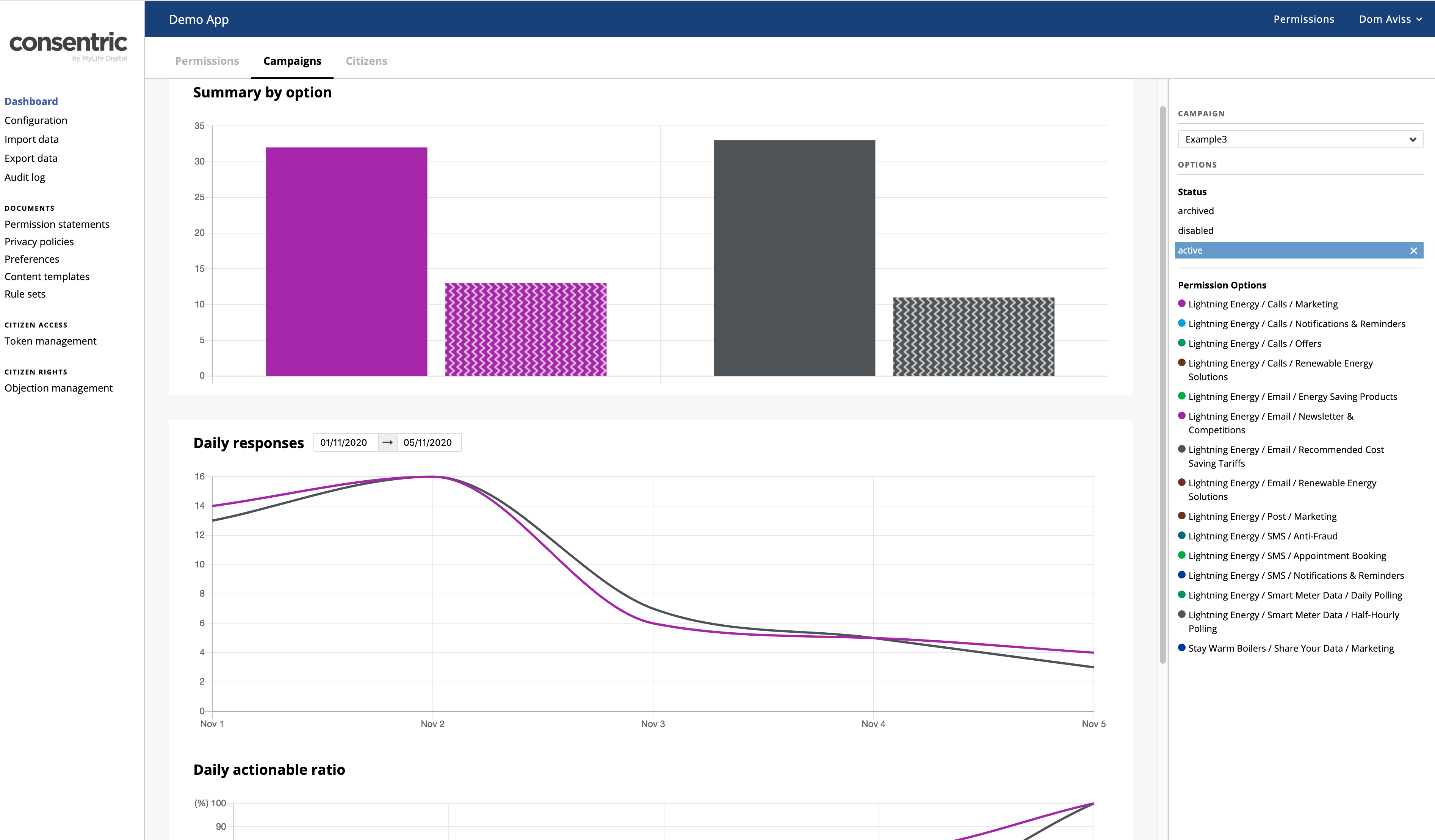
The campaigns tab shows the performance (in terms of type of customer engagement) of specific campaigns through time. The data is aggregated within DataGuard based on the Campaign metadata field passed in on the source transactions.
Select a specific campaign in the dropdown to display three charts (by default the UI will display all known data for that campaign since first transaction, but the date parameters can be adjusted if required).
Summary by option
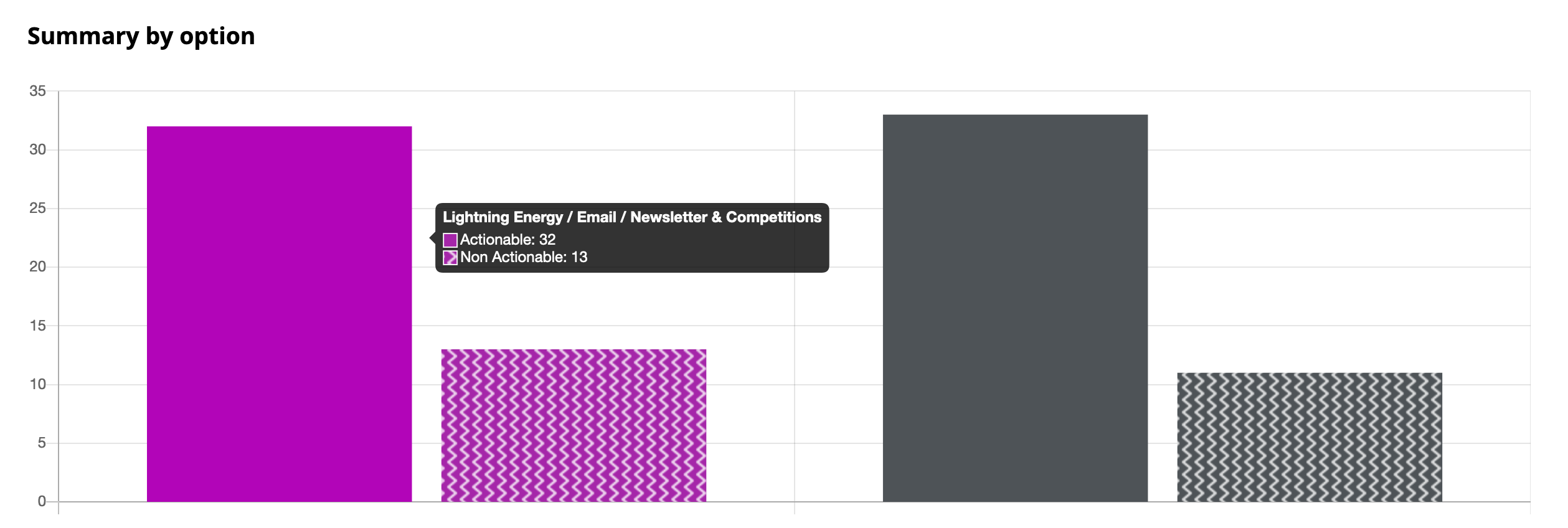
This chart shows the overall number of responses for your chosen campaign for each permission option that received an update. The solid coloured bar shows the number of positive responses specific to that particular permission option AND campaign. The hashed bar shows the negative response count.
Daily responses
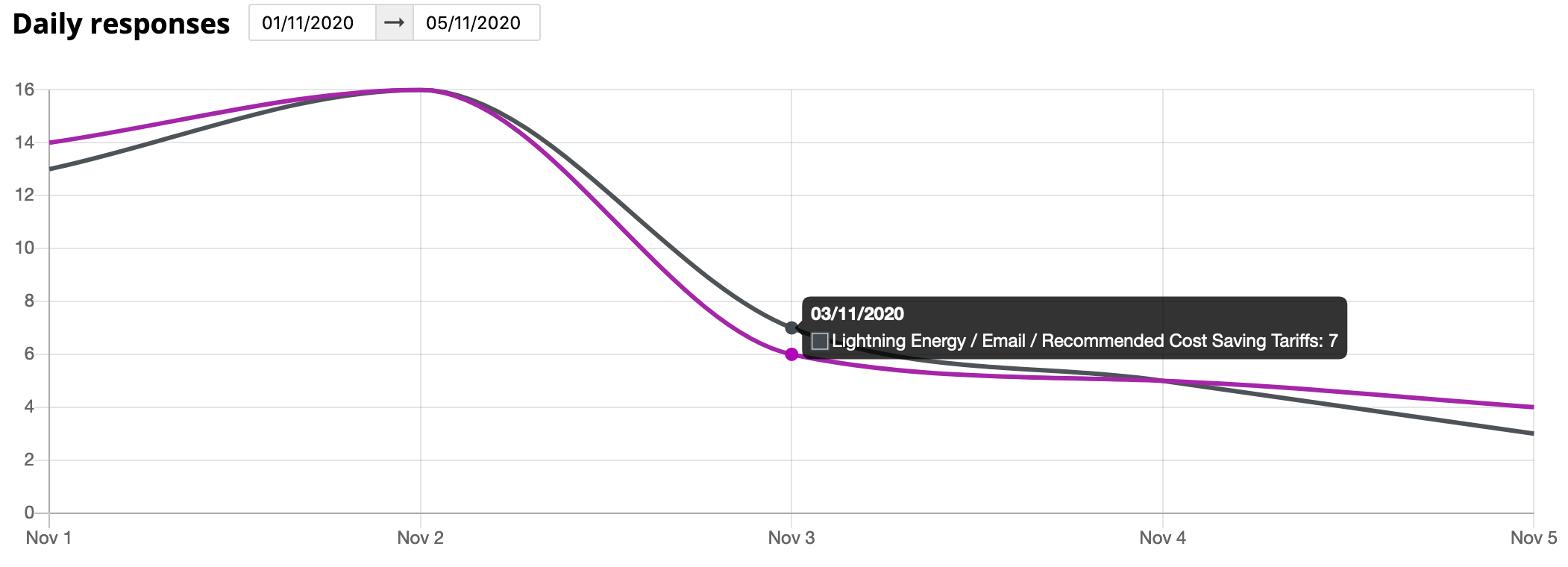
Shows the trend of total responses applicable to the chosen campaign. The results are grouped by permission option AND day. This data can be used to define the overall reach, and engagement with each campaign, along with the distribution curve of response time. See example above example
This can be teamed with the Daily actionable ratio data to add richer insights to your campaign efficacy.
Daily actionable ratio
Shows the net balance between positive and negative responses per day. This again is grouped by permission option AND day. This view is used to determine whether or not the campaign is having a positive or negative effect on actionable permissions by displaying the % of the responses which are actionable on any given day. See below example:
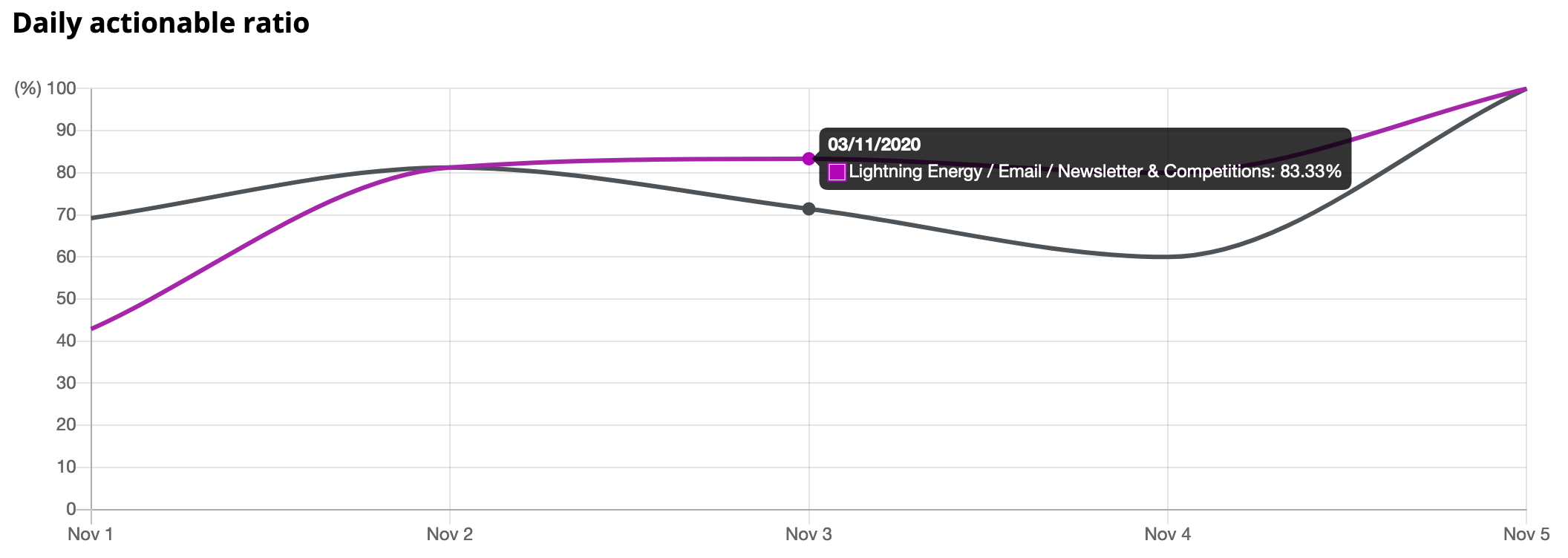
Citizen tracker
The citizens tab shows the history of citizen records held in the platform. Use this to validate bulk uploads, track net growth of records and assist in forward-planning.
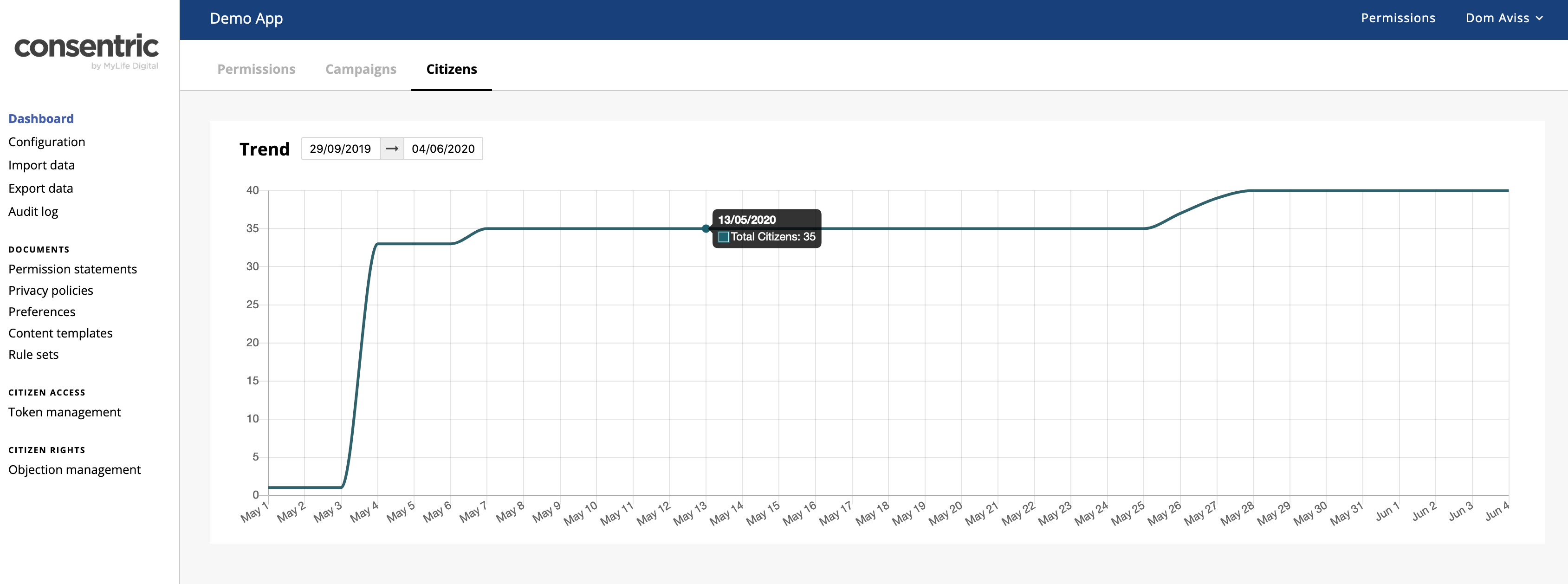
Updated over 1 year ago
