Consent Purposes
Introduction
Defining Consent Purposes forms the first crucial step in your journey towards creating content templates. These purposes are key to clearly informing your users about the nature of the data you collect, how you use it, and who you share it with. They act as the foundational components for creating a transparent audit trail for every transaction.
To create a Consent Purpose, you'll need to specify several elements:
- Purpose: This refers to the specific business objective for which you're gathering consent and preferences. For example, you want to collect consents from your end-users to use their Email to send them Marketing offers. In this case, Marketing offers can be stated as the purpose.
- Channel: This denotes the various means you plan to use to communicate with the end-user for the specified purpose. If we take the above example for using email to send marketing offers to your customers, in this case Email becomes the channel you will be using for reaching out to your customers.
- Lawful Basis: Choose one or more lawful bases from the six options provided by GDPR. You can assign any of the 6 available lawful basis to the purpose you are creating. The data for your users would be processed under that specific lawful basis.
- Party: This is the name of the organisation that is collecting the consent.
- Expiry (Optional): You have the option to assign an expiry date to a consent purpose. Once it expires, users will need to provide their consent again.
So to summarise, a consent purpose contains a Purpose, Channel, Lawful Basis, Party and finally an expiry.
Setting up these Consent Purposes is not only the first step but also a mandatory one that prepares your business for building the content template. The consent purposes you create here will be utilised in that process.
Next, we'll walk you through the process of configuring or creating your first Consent Purpose on DataGuard.
Deprecating Permissions Configuration
We are launching a new version of creating consent purposes (earlier: Permissions Configuration). This document highlights the new experience to create consent framework in DataGuard. If your application has the old version, please reach out to your customer success contact at DataGuard to enable the latest version. For the old-version, please refer to Old Version of Configuring Permissions
Creating Consent Purposes
First step before you create a new purpose, it is to create the Party that will collect all the data and consents. You only have to create a party once and then you can easily add as many purposes as you want depending on the different type of consents you are looking to collect.
Adding a Party
The following screenshot would guide how to create your party in DataGuard.
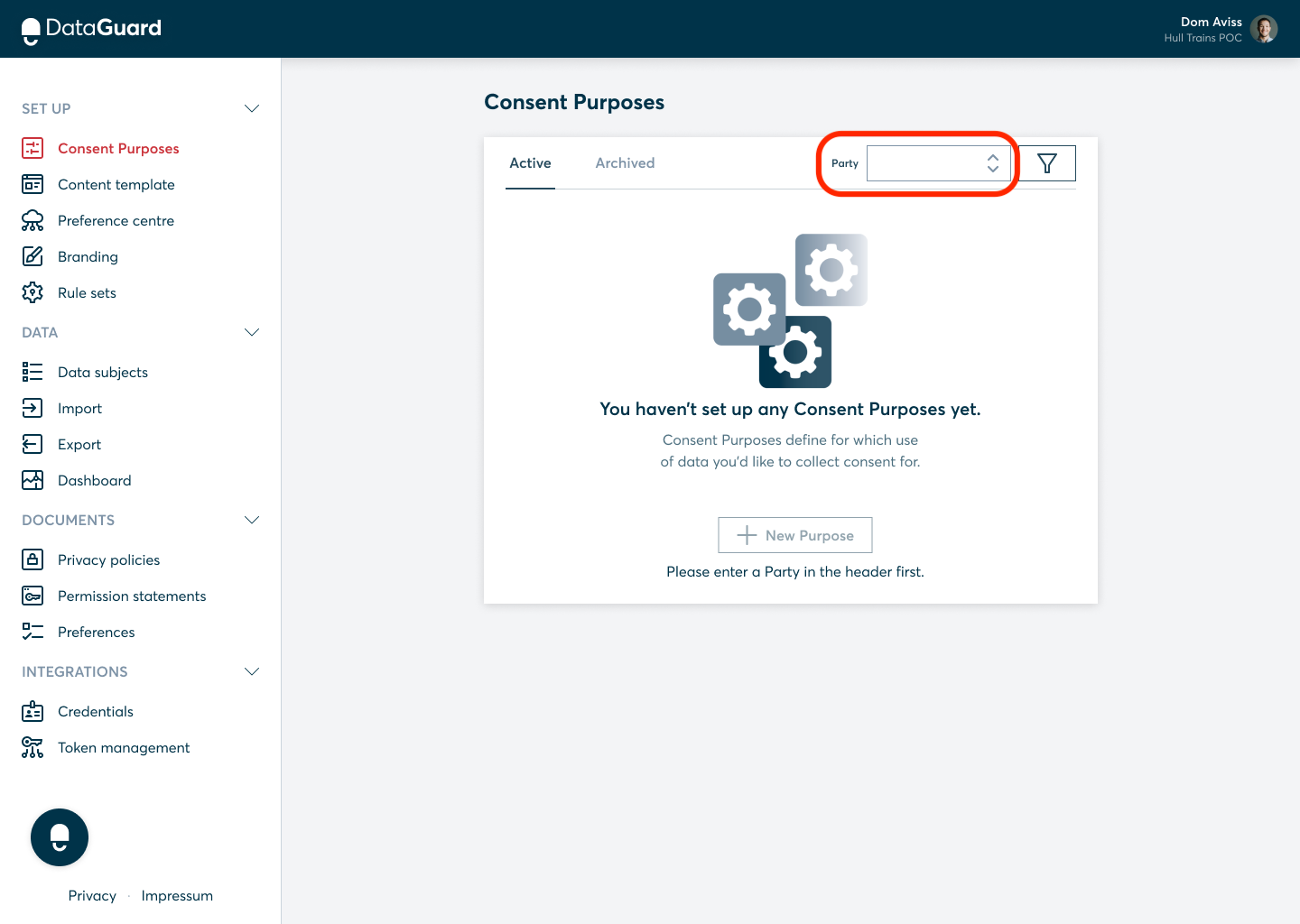
Adding a new Purpose
If your DataGuard instance does not have an existing Purpose created, the following image will guide you how to create one and get started
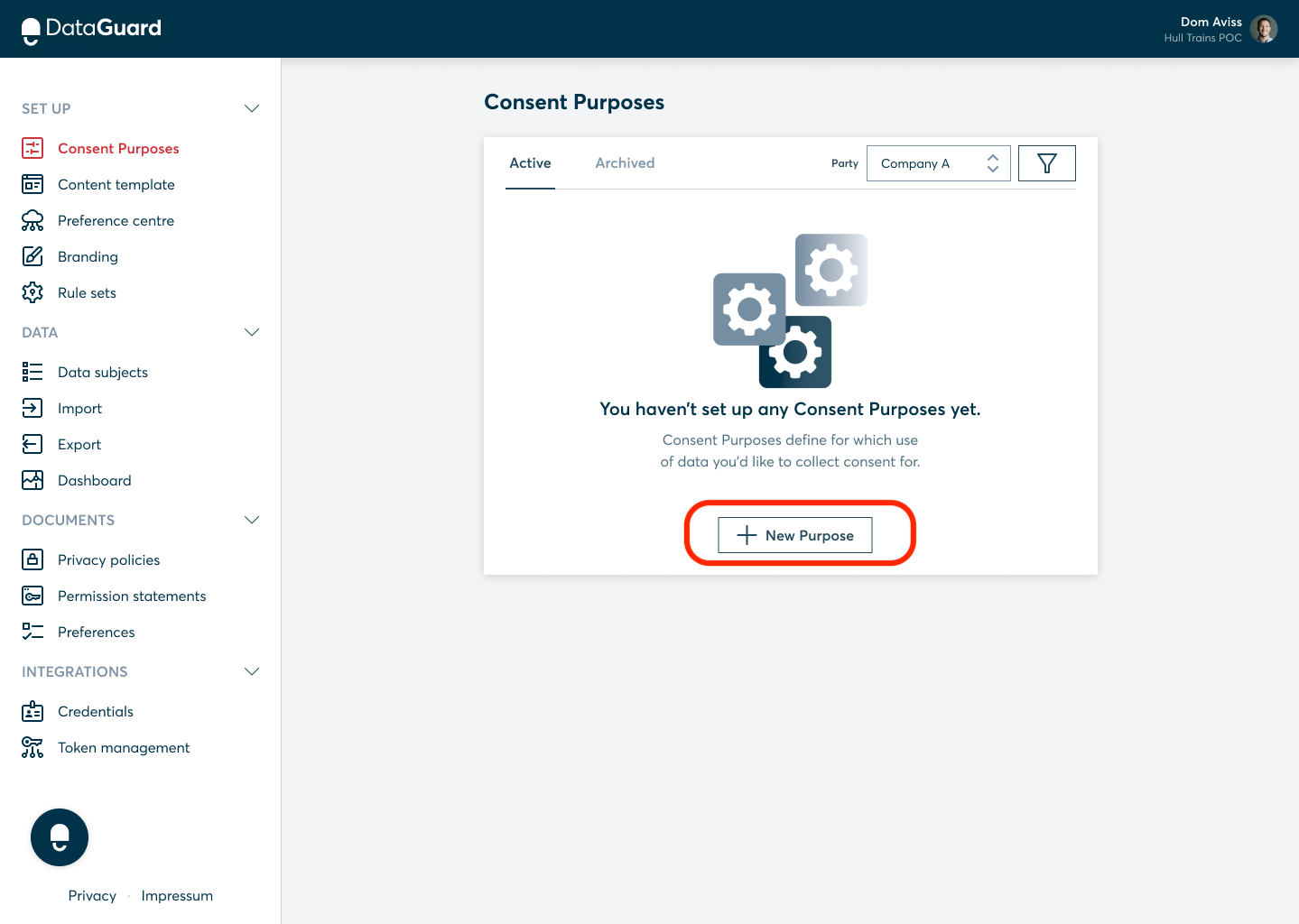
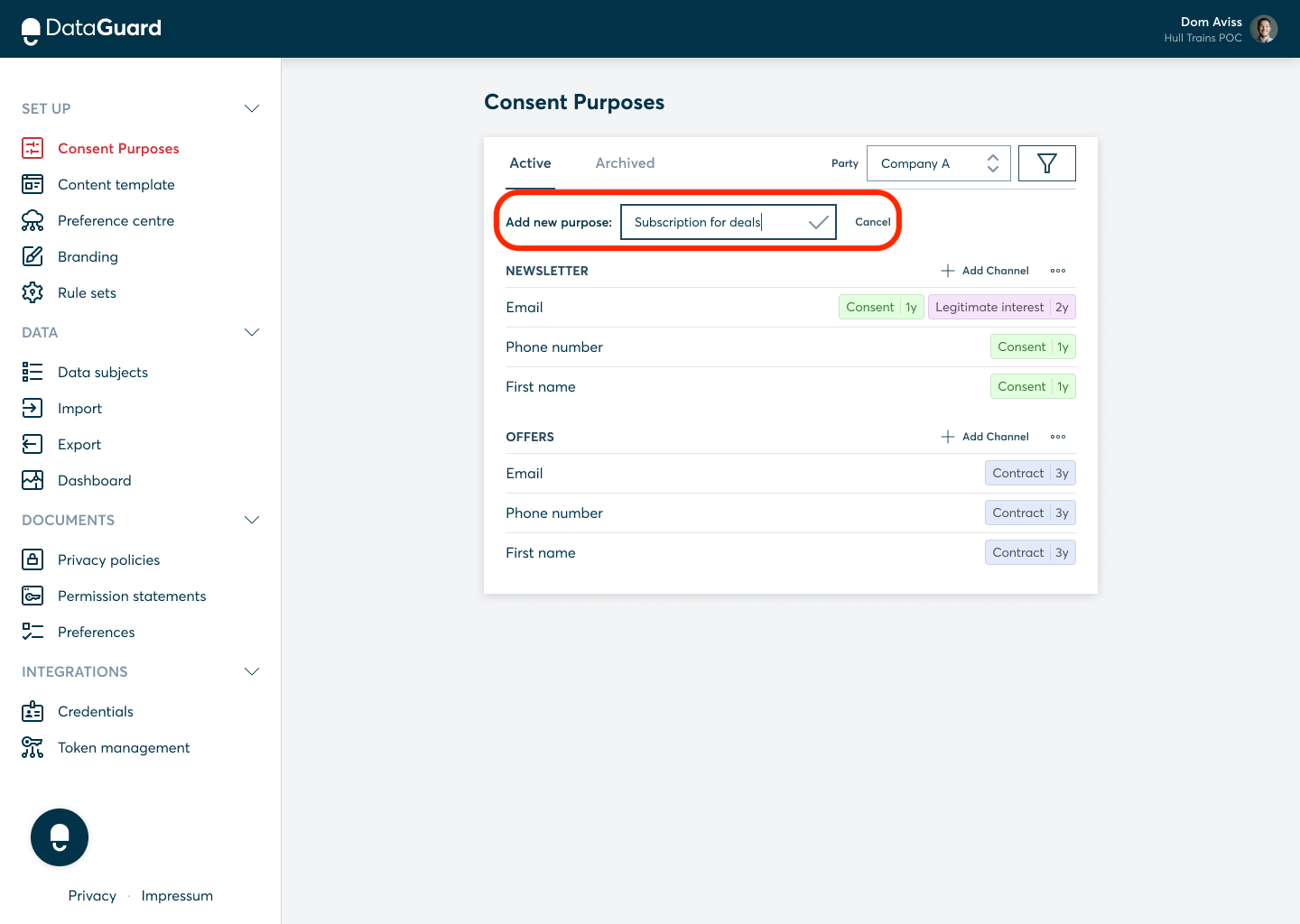
Adding a Channel
Once you have created a purpose, the next step is to add a Channel, Assign it a lawful basis and give your consent purpose an expiry which is optional. Once these are done, you have successfully created a consent purpose which can be used in the content templates to collect consents from your customers.
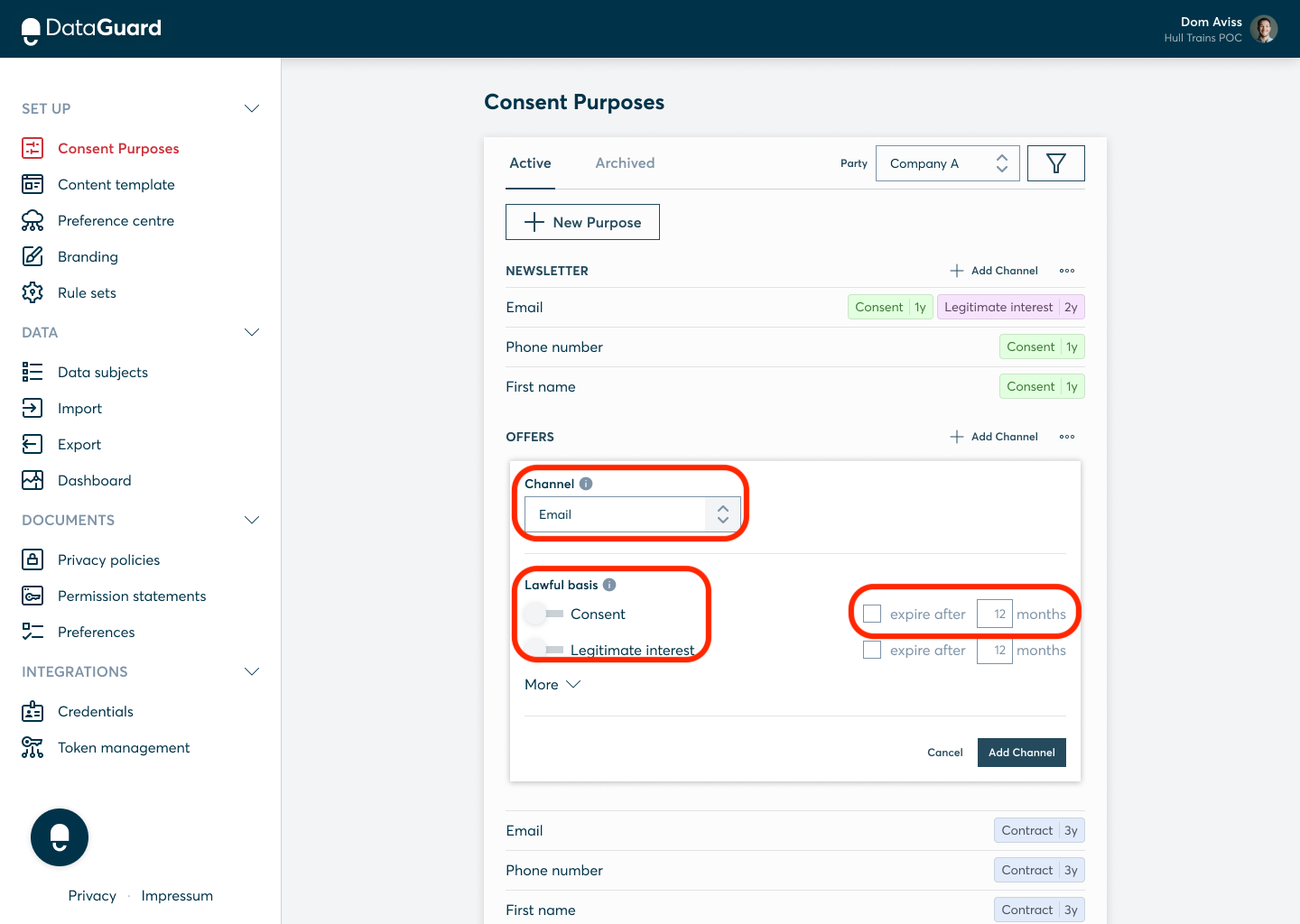
Deleting a channel
Incase, you no longer want to use a particular channel for a consent purpose, you can easily remove that channel.
WARNING:
Channels cannot be deleted if they are being used in a content template to collect consents against it. In order for you to delete the channel, you would have to remove it from the content template.
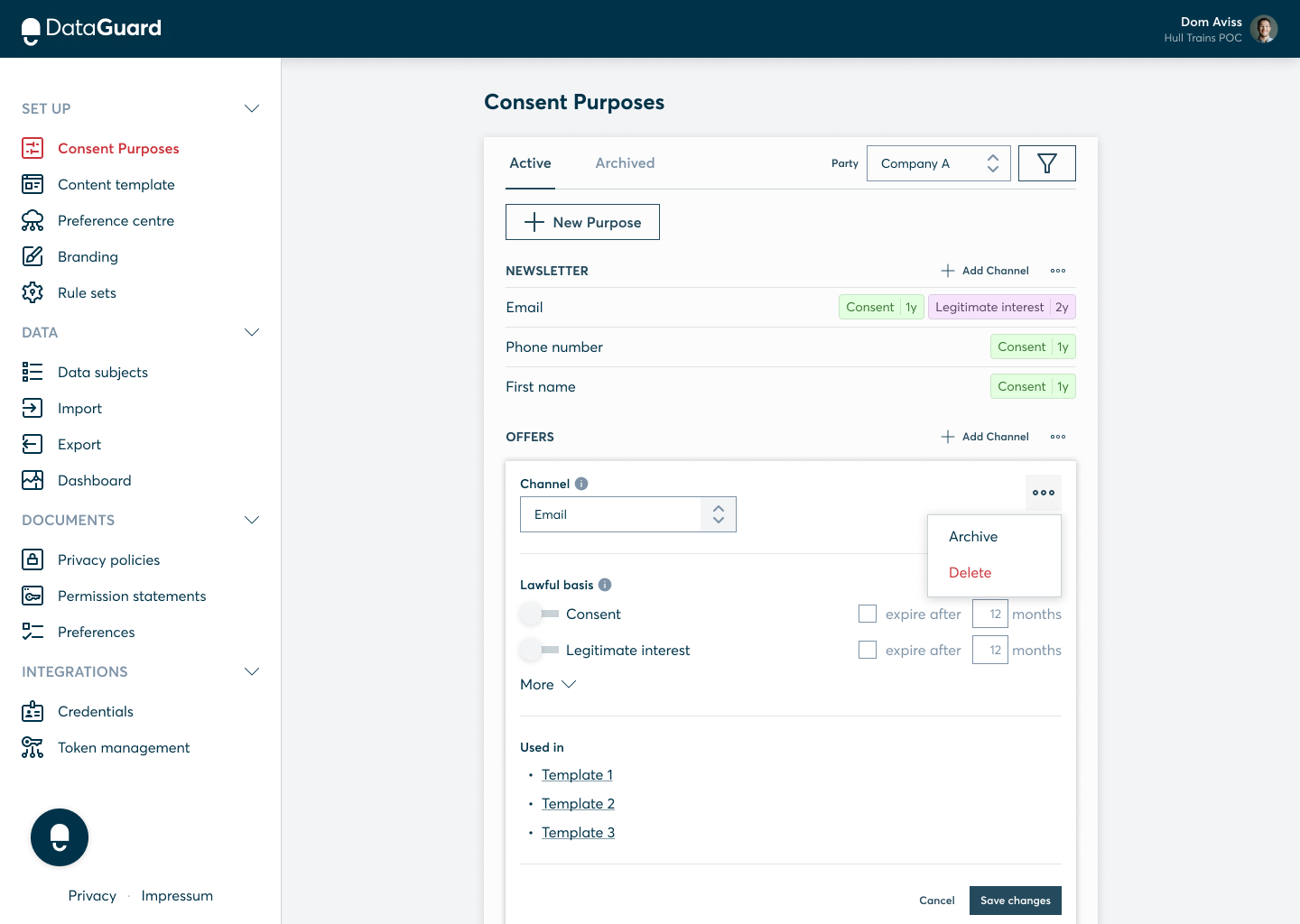
Archiving a Channel
Incase, you no longer want to use a particular channel for the time being, you can easily archive that channel and have the option to bring it back at a later time.
WARNING:
Channels cannot be archived if they are being used in a content template to collect consents against it. In order for you to archive the channel, you would have to remove it from the content template.
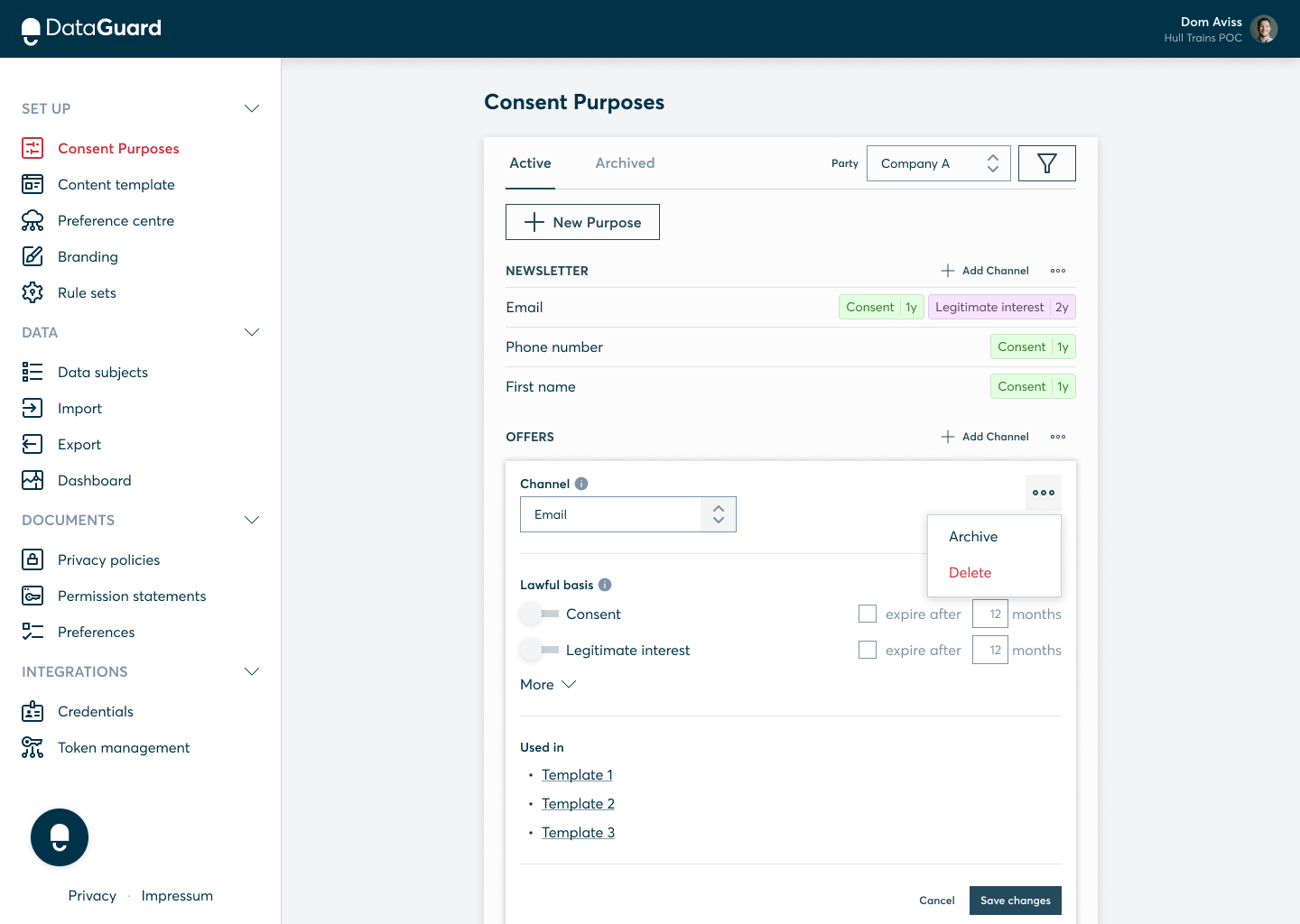
Unarchiving a Channel
Incase you want to bring back a channel for collecting the consent against, you can easily do that from the "Archived" tab on the Consent Purposes section.
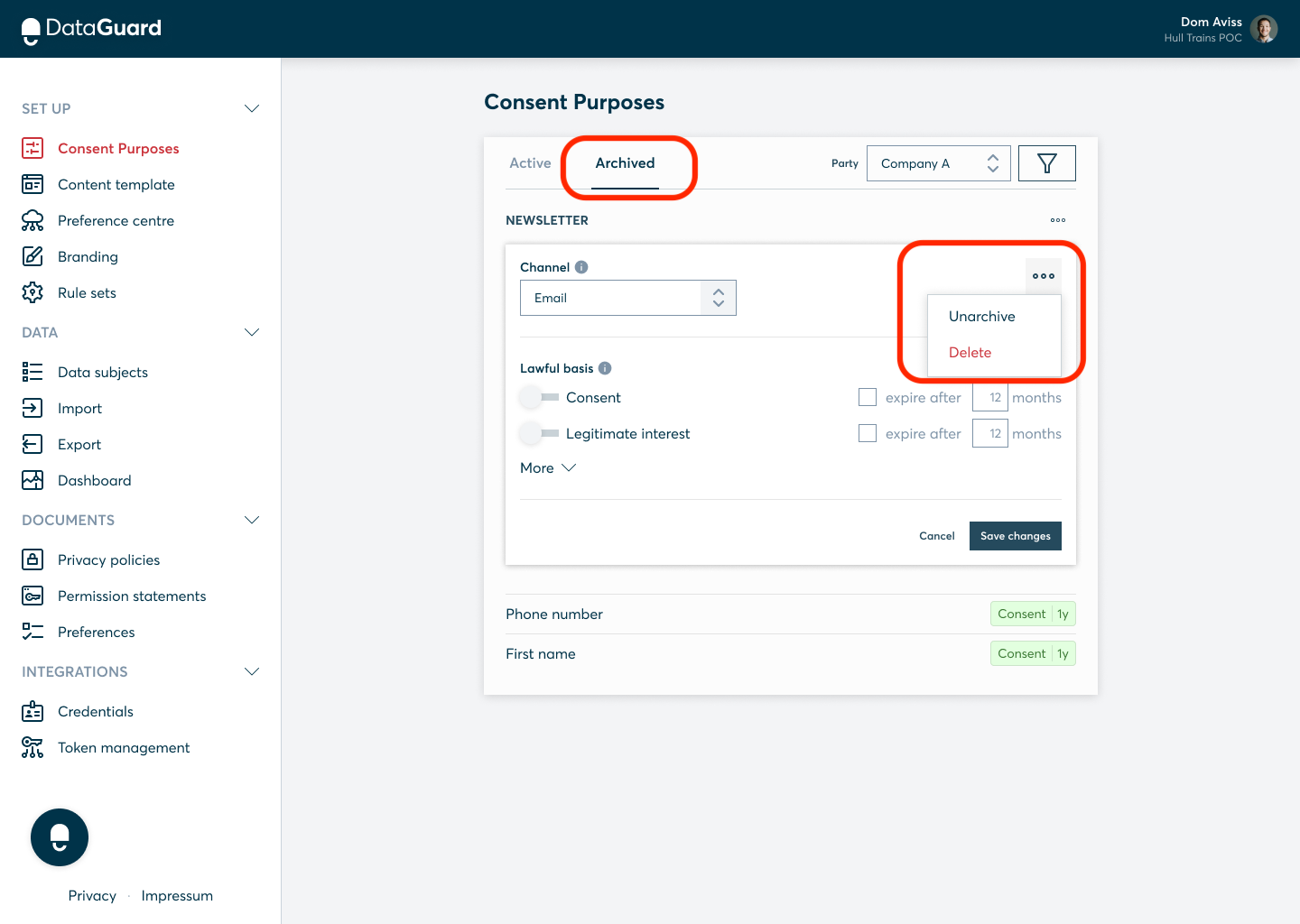
Once Unarchived, your channel would appear in the purpose it was part of and you can start using that consent purpose to collect consents against those.
FAQs
Can I change the expiry of my consent purposes after setting it once?
Yes, setting an expiry for a consent purpose is optional, however, at the time of creating a purpose, if an expiry is set for a particular period, one can easily update the expiry from the UI update and DataGuard's Audit Trail will track the change.
Why do I need to create different elements like Party, Purpose and Channel for creating a consent purpose?
DataGuard's preference management platform follows this data model as in accordance w/GDPR, our system collects Who (Party) is collecting the data, Why (Purpose) the data is being collected and What (Channel) data is being collected which will be used to reach out to your end-users with marketing offers etc.
What are the different Lawful Basis I can assign to my consent purpose?
As per GDPR, DataGuard supports the following lawful basis which are assigned to a consent purpose against which consent is collected by our system
- Consent
- Legitimate Interest
- Contract
- Public Interest
- Vital Interest
- Legal-Obligation
Can I assign multiple lawful basis to a single consent purpose?
Yes, you can assign multiple lawful basis to a single consent purpose. DataGuard's comprehensive audit trail will track consents given by users against all the lawful basis applied for a consent purpose.
Updated 9 months ago
