Data Export
Extract consent and preference states
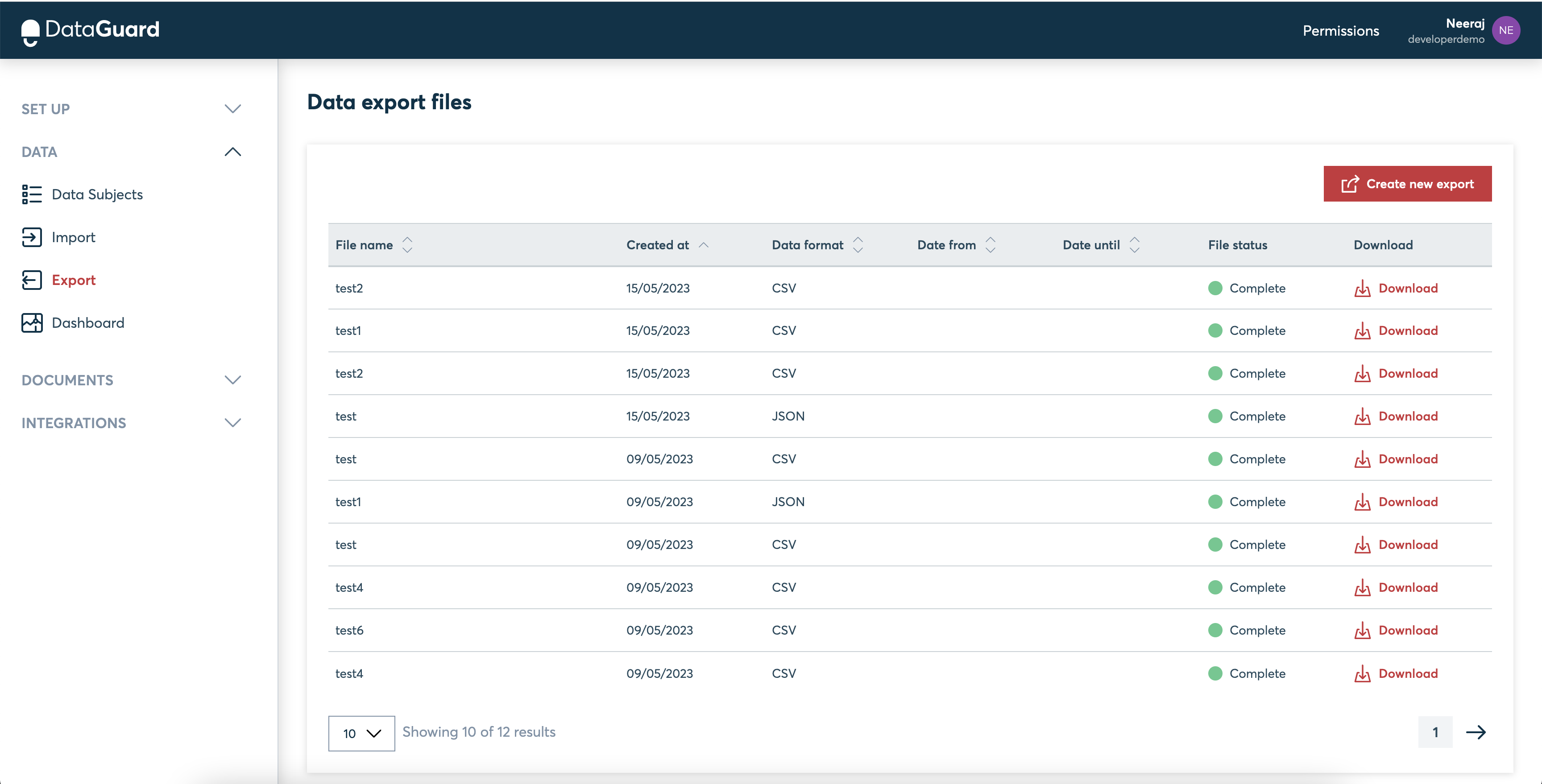
What can I export?
In DataGuard, you can export data subjects' consents and marketing preferences using our platform's Data Export section.
You can define the start & end dates for the output content so the file will contain only any records which were updated in that timeframe (deltas) e.g. as a daily update file. Or you can choose to extract all records if you require the full data set.
You can also choose whether to export the data in JSON (JavaScript Object Notation) or CSV (Comma-Separated Value) format depending on your need and preference.
You can filter the data records based on several additional filters based on consent given or denied, expired or not, permission options(purposes), and preferences and preference choices.
You can also achieve this extract over the API via the asynchronous jobs endpoint detailed here.
How to create an export file
-
Login to the DataGuard Consent and Preference Management platform
-
Navigate to admin -> Export Data under the "Data Section". The page contains the previous exports with download links
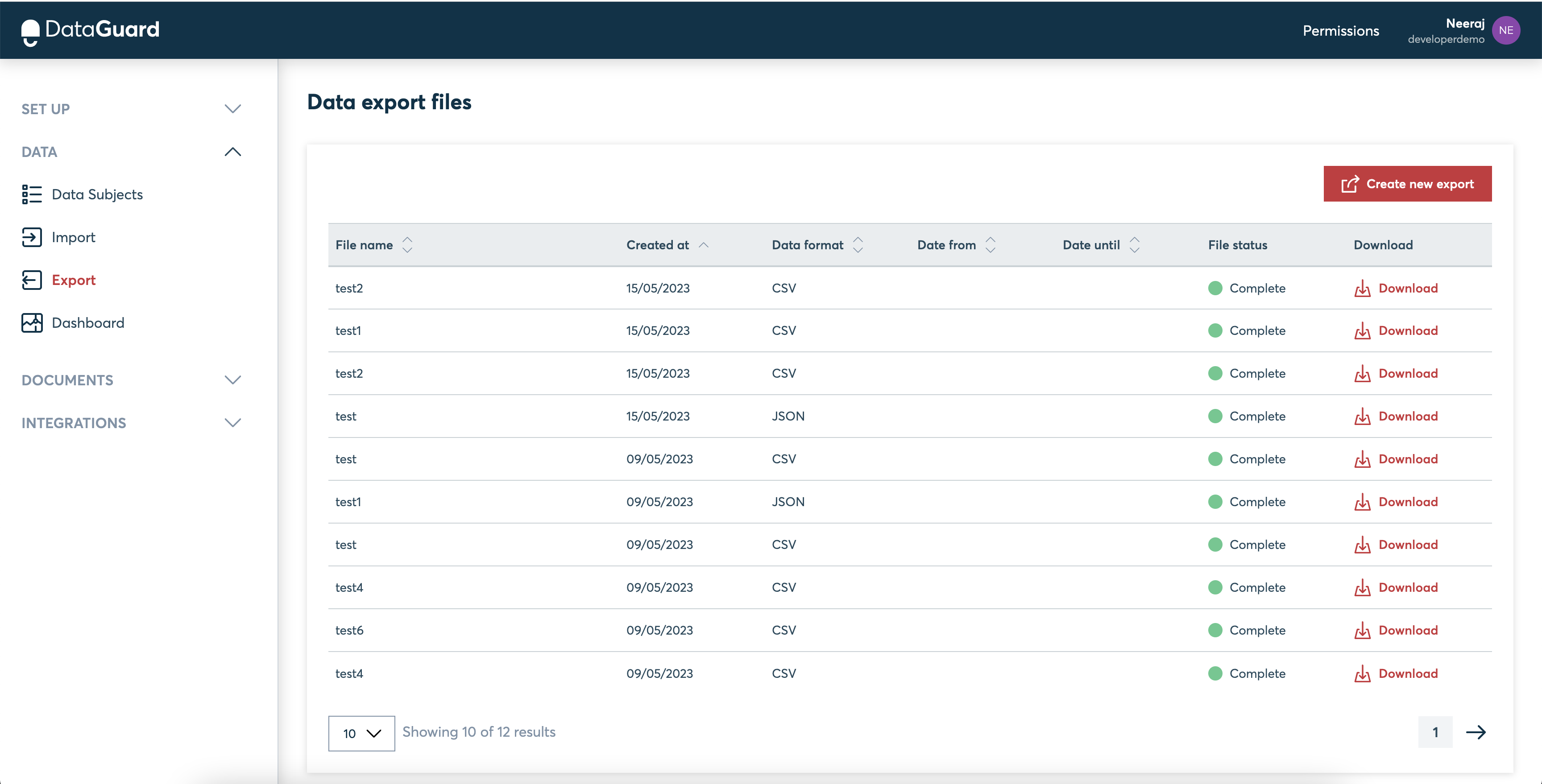
- Click the 'Create new export' button
- On the New Data export page, specify a human-readable name for the export file
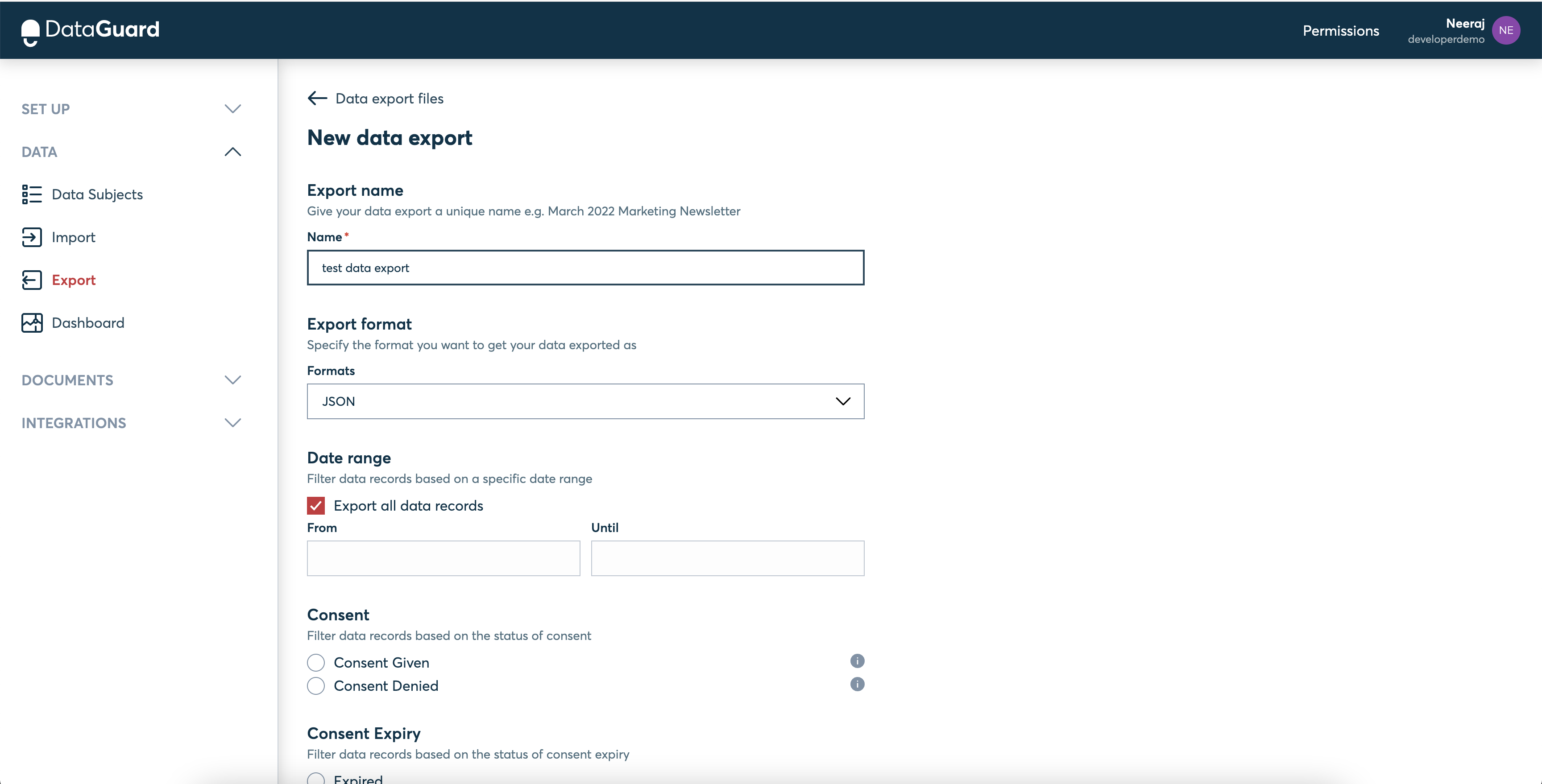
- Select the data format required (json or csv)
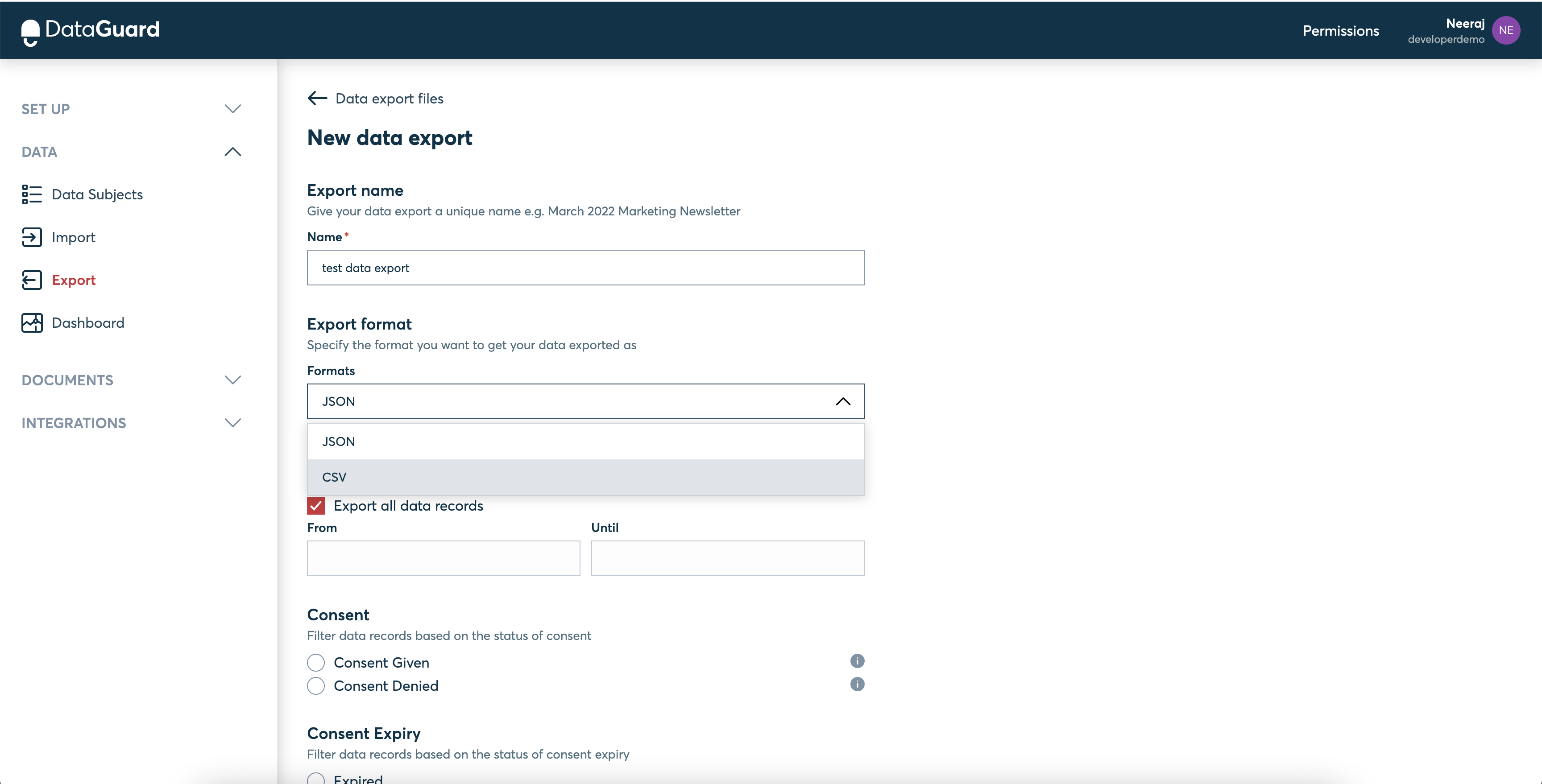
- Select the date range
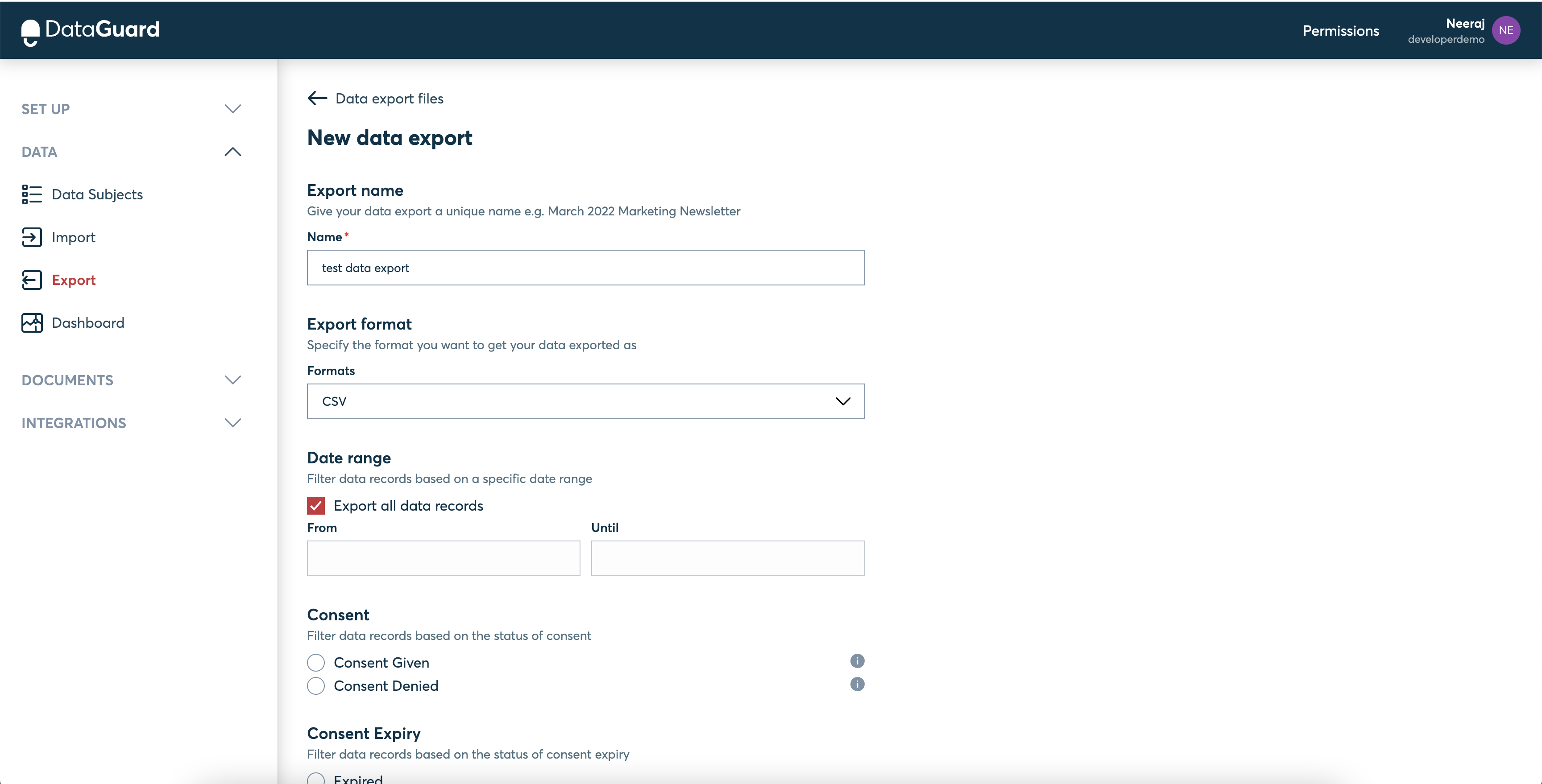
Extract all data
If you wish to extract data for all records without specifying a date range for 'last updated at' leave the 'export all data records' checkbox checked.
Otherwise, select the date range to extract data for (dates relate to the last update received timestamp for each citizen)
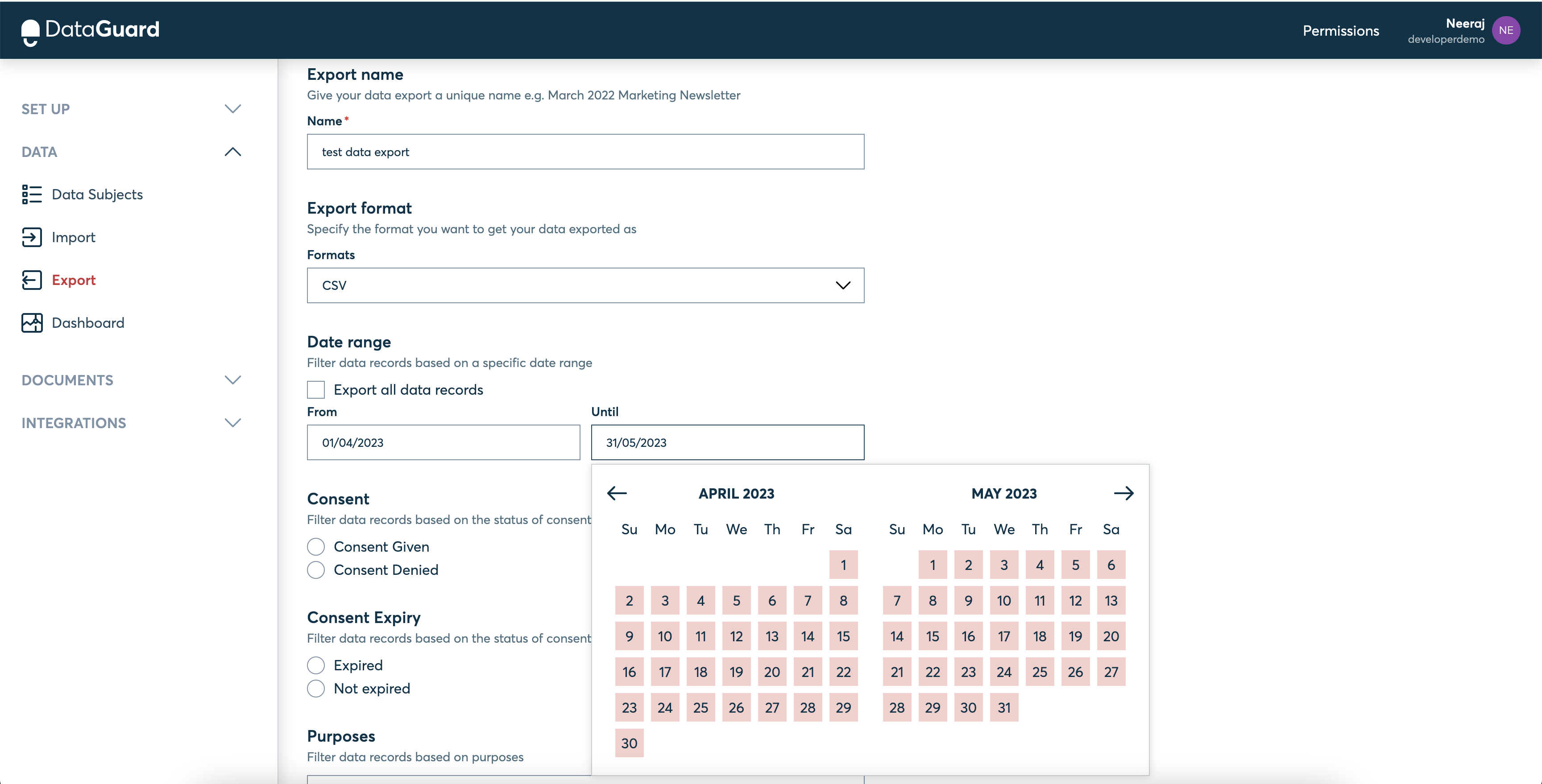
- Select values for Consent and consent expiry filters, and select whether you wish to filter records with the consent given or consent denied.
Consent Given includes the states : Granted, Claimed
Consent Denied includes the states: Pending, Denied, Objected, ObjectionUpheld
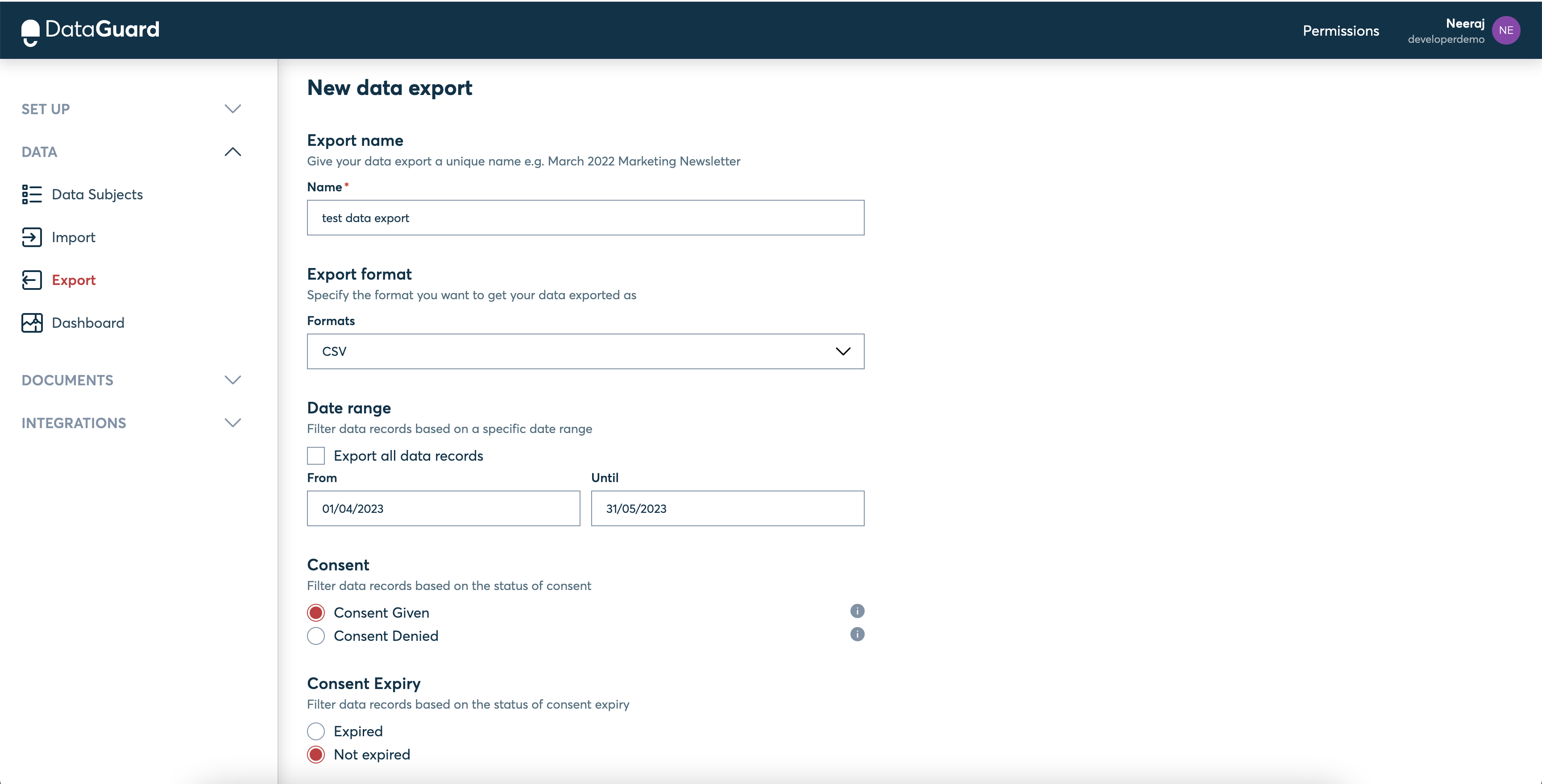
- Select consent purposes:
To obtain targeted data on your data subjects' consent purposes, simply select the specific purposes for which you wish to extract the data.
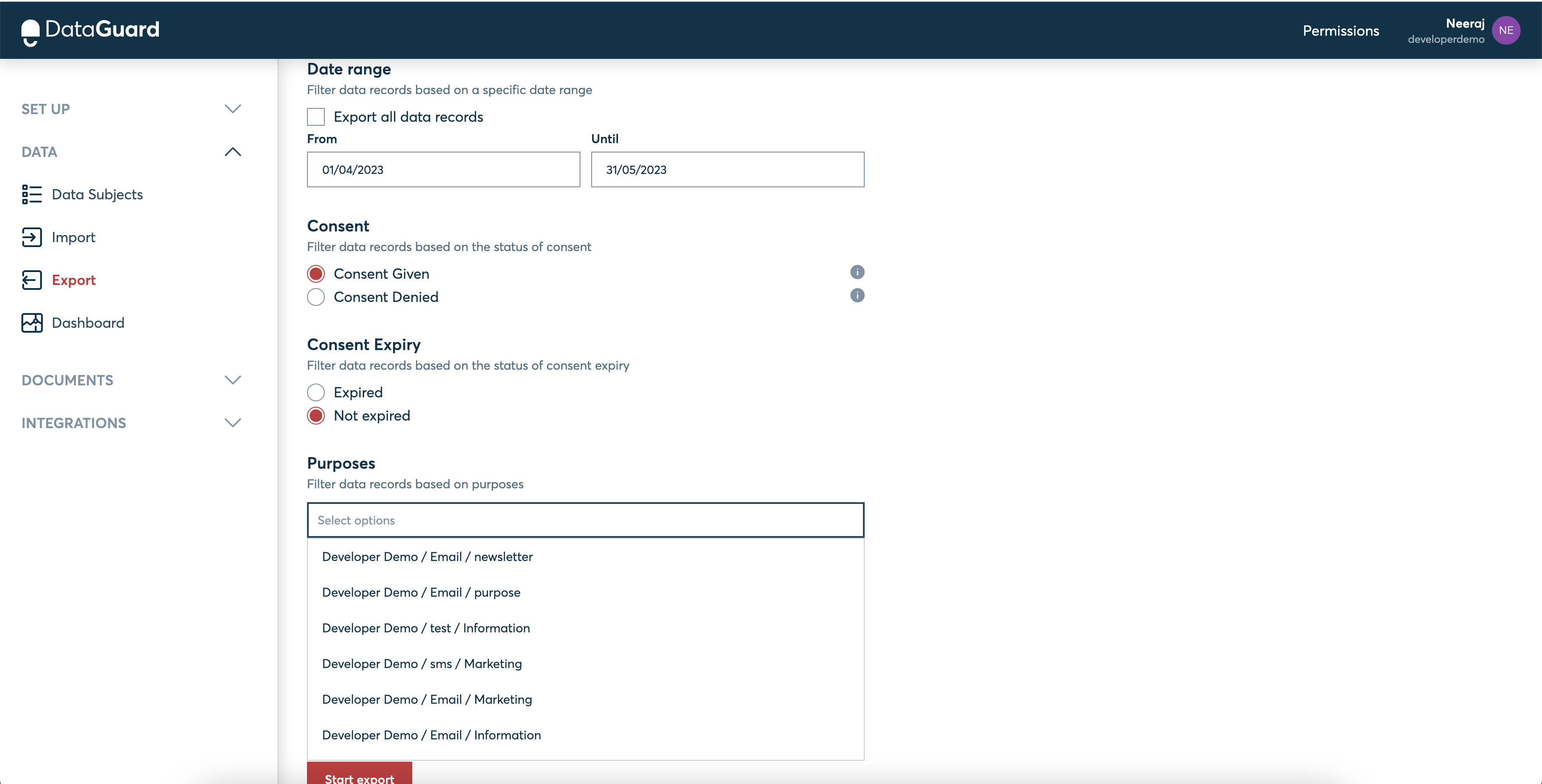
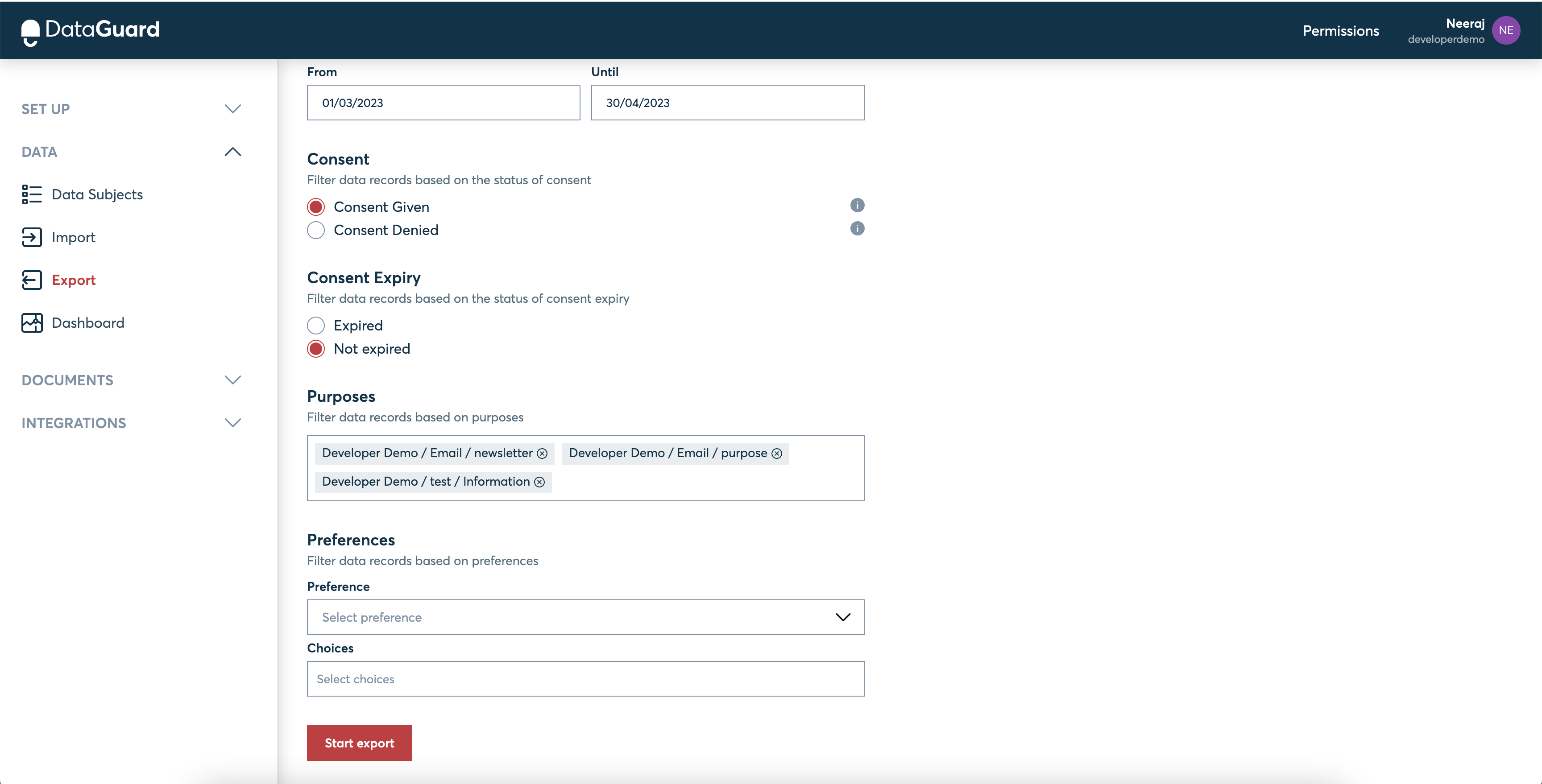
- Select the preferences:
You can extract data from the platform that targets specific preference choices in case there are multiple preferences that users can select. After you select the preference reference, each reference will provide a list of choices from which you can select to obtain the necessary records.
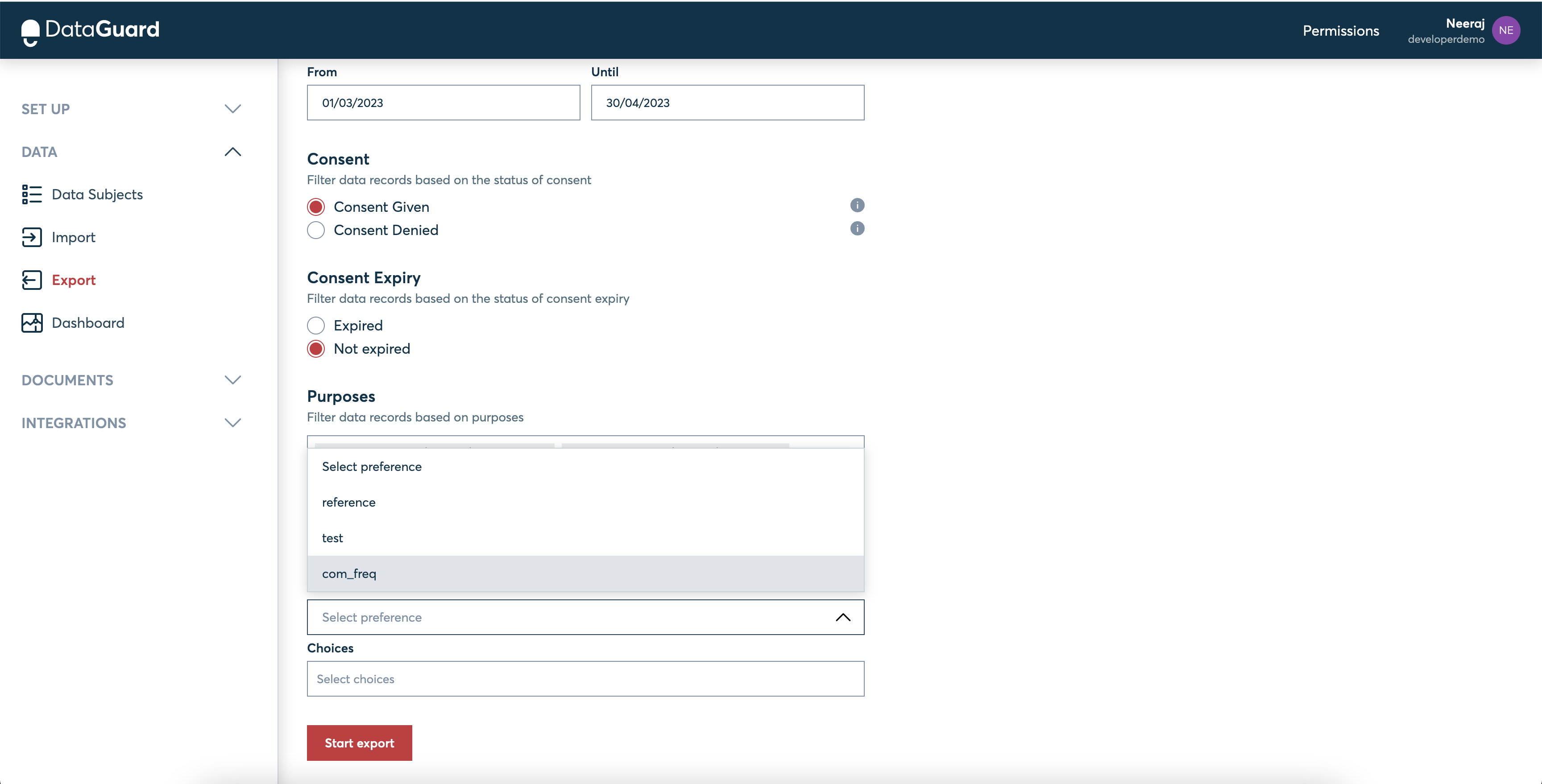
- Select the choice/choices for filtering the records based on the preference choices
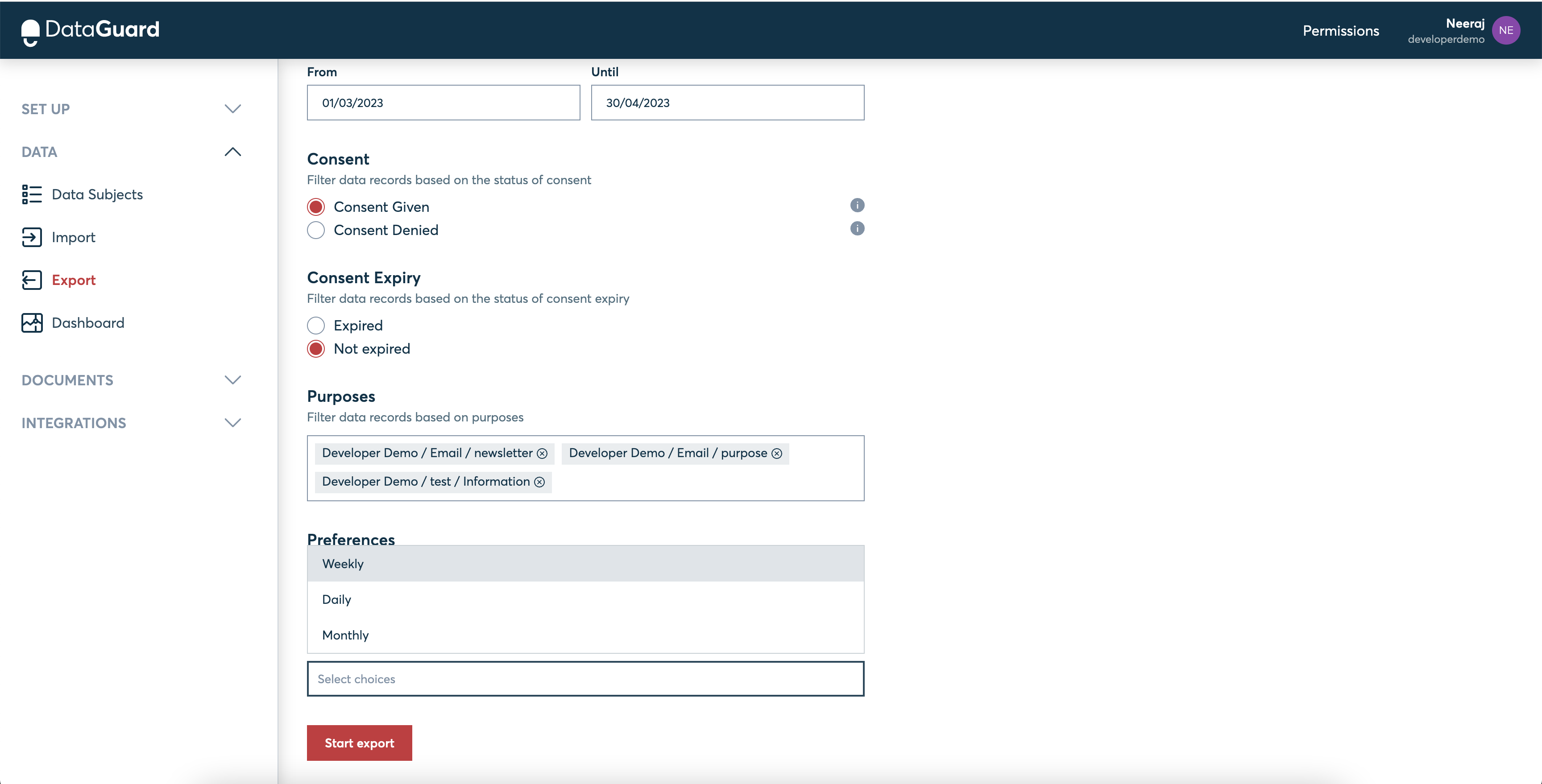
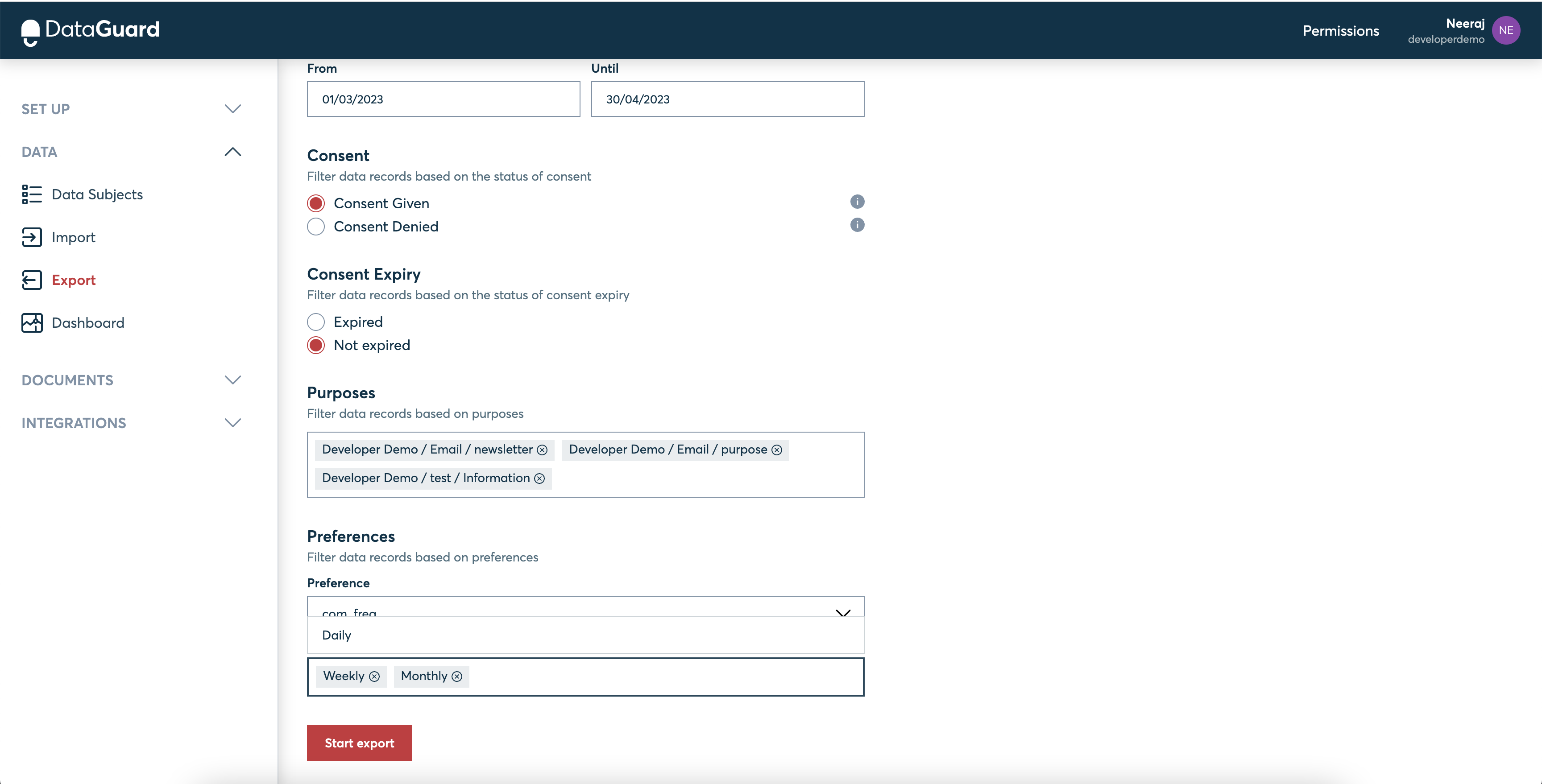
-
Click 'Start export'
-
You should receive confirmation that the file creation has begun
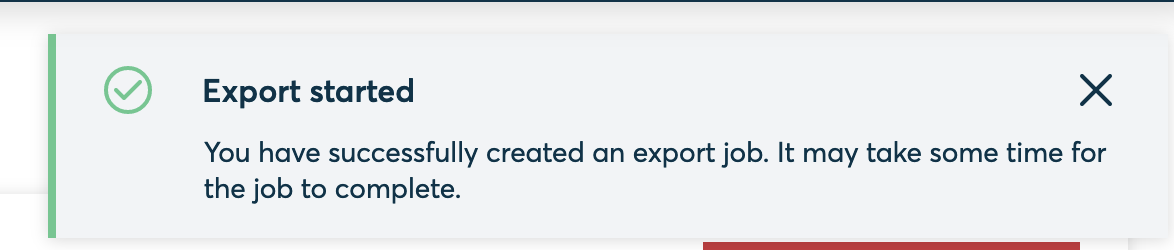
- You will be returned to the export files table
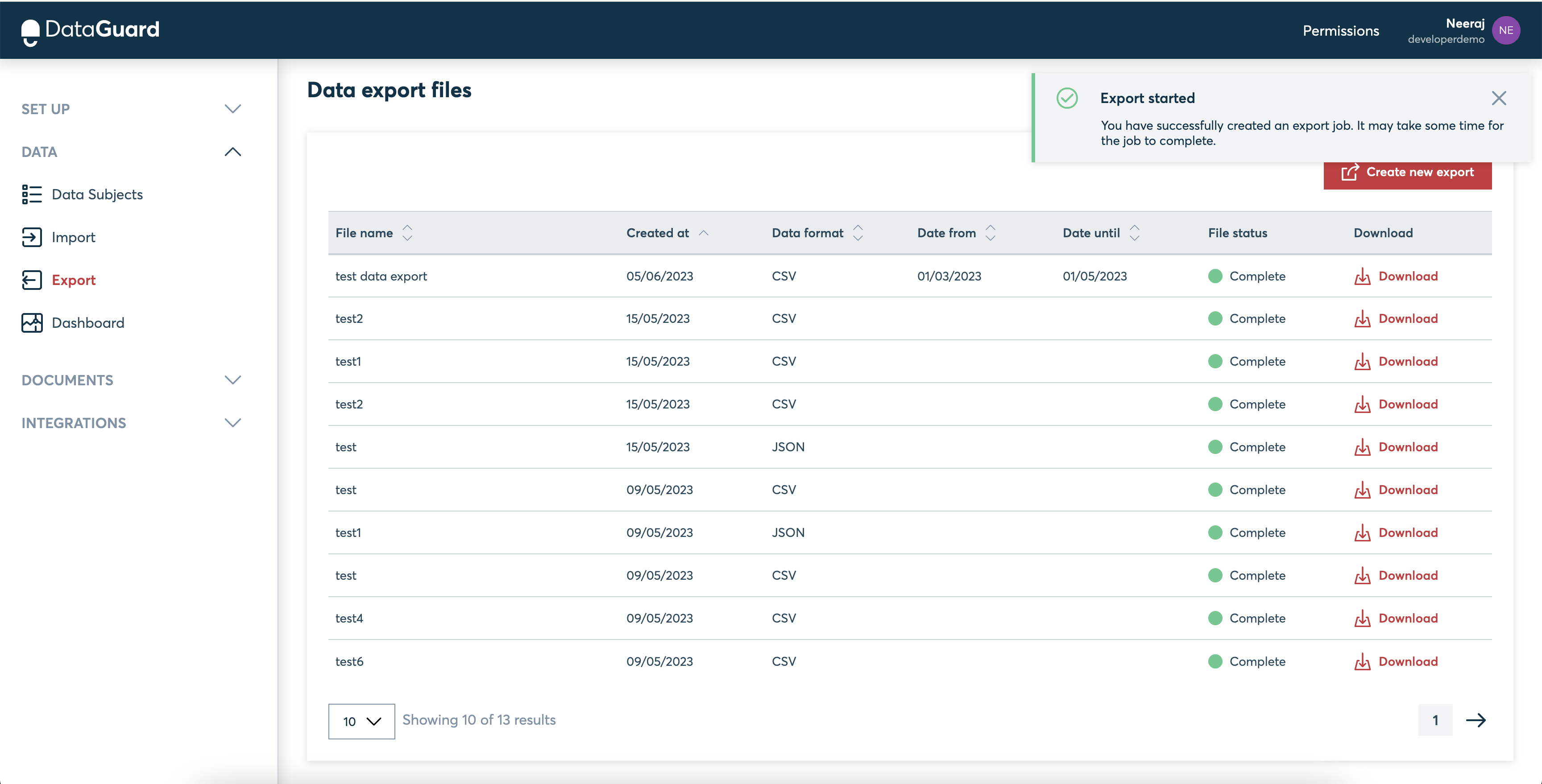
- Click download to retrieve the file when the status shows as complete
FAQs
What are the states included in Consent Given and Consent Denied filters?
Consent Given includes the states: Granted, Claimed. Consent Denied includes the states: Pending, Denied, Objected, ObjectionUpheld
Is there any limitation on the number of data exports possible at a time?
Yes, currently the system supports only one active data export at a time.
Updated 10 months ago
