Quick Start Guide
6 simple steps to consent and preference management
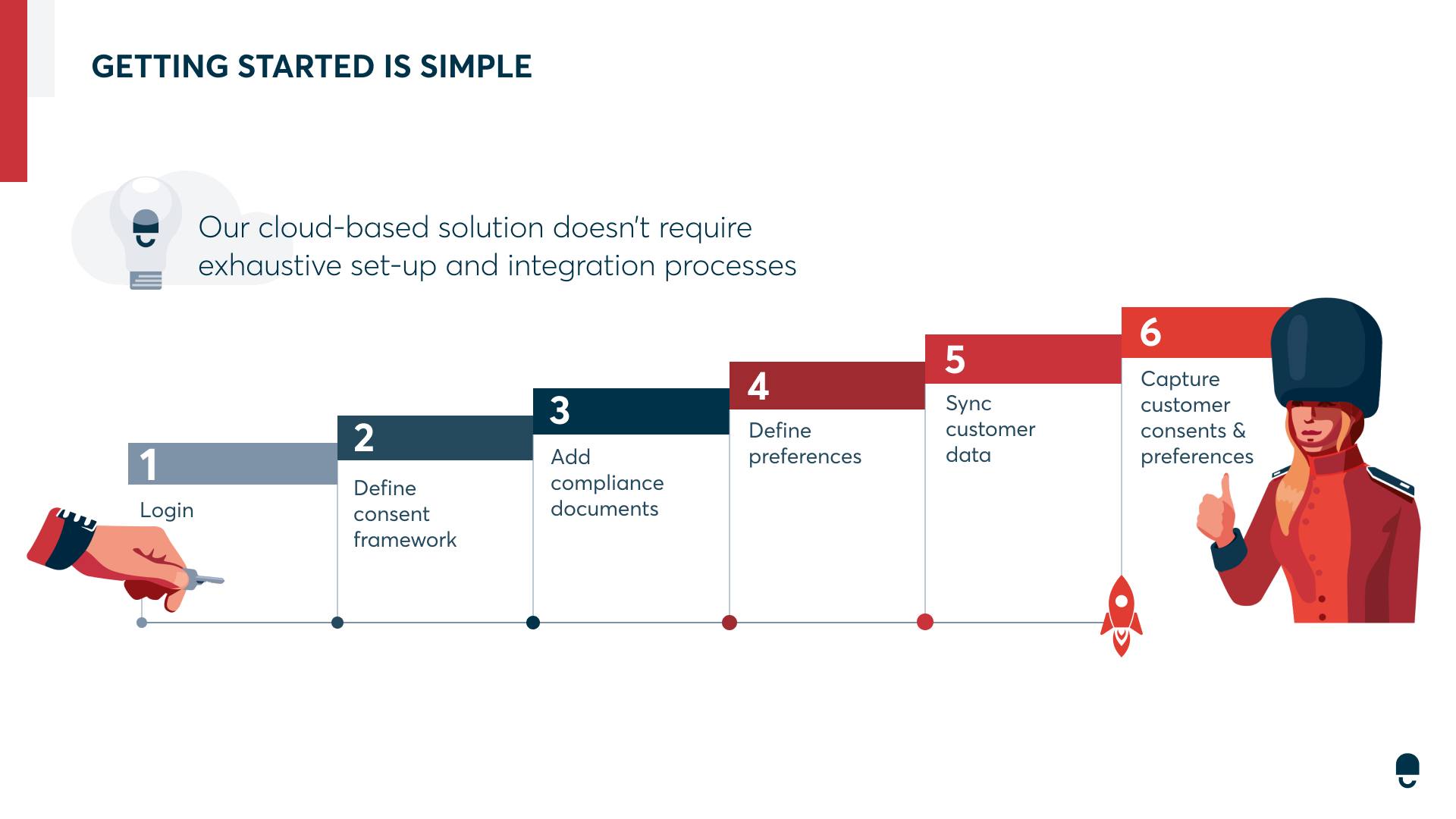
We know you want to you get up and running quickly. In just 6 simple steps you can go from your first login to engaging customers with consent and preference capture. All these steps can be completed through our intuitive UIs.
All the steps described below can also be completed using the API .
If you do need any support during this process please contact our Support Team.
The 6 Steps
1. Login
To access the DataGuard Consent & Preference Management Platform for the first time, simply follow the link in your welcome email, set your password and then login using the URL provided in the email.
Salesforce users will also need to run through the Installing Salesforce App guide to enable DataGuard on Salesforce.
2. Define Consent Framework
Your DataGuard Consent & Preference Management application may come preloaded with a configuration (a list of all the permission options available to be used for transactions) on sandbox accounts. This configuration gives you a starting point that you can amend to reflect your businesses processes. This can be done using the Configuration screen in the Admin area. You can also edit and archive options here.
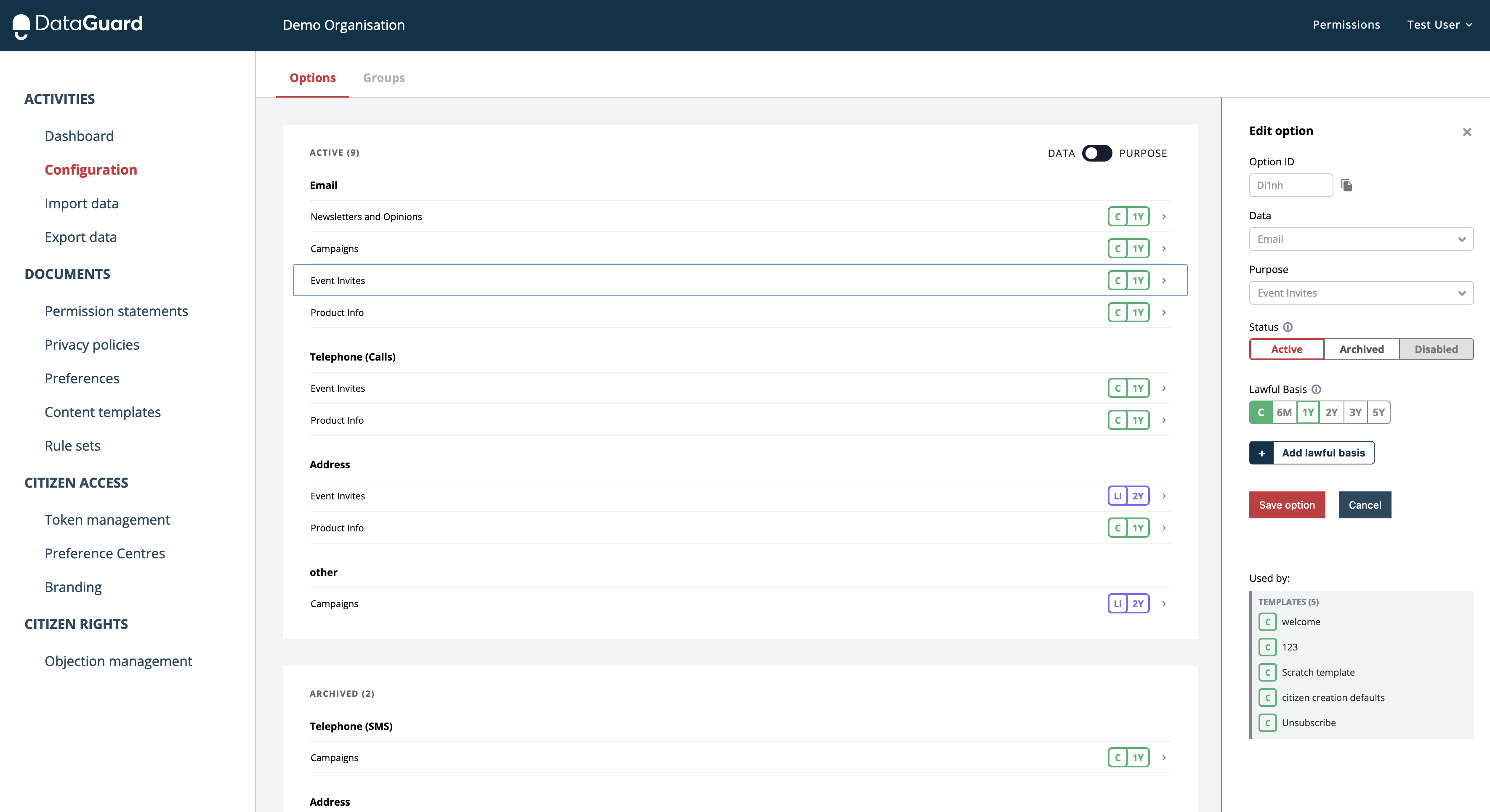
For more information, see the Configuration Management section.
Default Permissions
To help speed up the on-boarding of new citizens, DataGuard Consent & Preference Management offers admin user the ability to define a set of default Permissions to be written to all new customers. For example, claiming legitimate interest for direct marketing.
These default permissions must be created in the config as a standard option and then defined in a content template with the reference 'citizen-creation-defaults'.
Note: You will need to add your compliance documents before you are able to build a Template for default preferences - see step 3.
For more information, see the Content Templates section.
Salesforce users' Options will be synced from the Configuration held in their DataGuard Consent & Preference Management app.
3. Add Compliance Documents
To ensure a compliant audit trail, each transaction requires a privacy policy and a permission statement. You will need to load your documents into DataGuard Consent & Preference Management before going live. For your privacy policy, we offer the ability to link to an external URL.
For more information, see the Document Management section.
Salesforce users' compliance documents will be synced from their DataGuard Consent & Preference Management app.
4. Define Preferences
DataGuard Consent & Preference Management allows you to request and manage preferences from your customers. Common examples include channel preference, frequency and topics of interest. Preferences are open text fields which gives significant flexibility to the insights they can capture.
Preferences can be created from the preference admin area or within content templates. For more information, see the Preferences Config section.
5. Sync Customer Data
Typically, customers sync their unique customer references with DataGuard Consent & Preference Management and maintain personal data on their source systems.
Our UI offers a file import capability for bulk import of customers and any historic permissions and preferences.
If you are Salesforce customer this data sync will be completed as part of the Salesforce Setup Wizard.
These actions can also be completed using the API.
For more information, see the Import Records, Permissions & Preferences section.
6. Capture customer permissions and preferences
As with adding new customers, DataGuard Consent & Preference Management offers a few different ways to record customer permissions and preferences:
Bulk customers
To record or update multiple customer's permissions and preferences at once, it's best to use the import feature.
For more information, see the Import Records, Permissions & Preferences section.
Single customer (direct)
Customer permissions and preferences can be written directly to a customer's record using the contact centre UI.
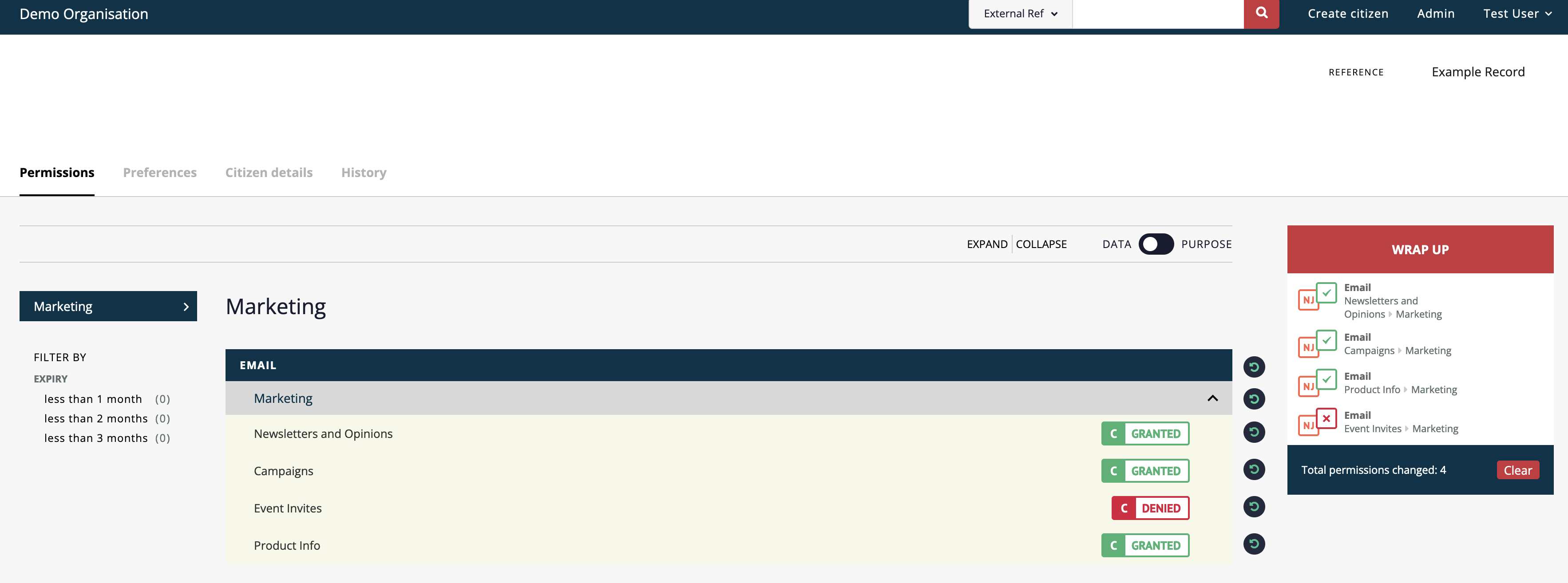
For more information see the Record Permissions section.
Single customer
Customers can directly manage their own permissions using Capture Points. For more information on customers managing their own permissions please, see the Capture Points section.
As part of creating your DataGuard Consent & Preference Management app we have set-up a preference centre that enables you to quickly provide customers with the ability to view and manage their own permissions and preferences. For more information see Hosted preference centre (Personalise+).
Salesforce Leads and Contacts
Salesforce users can create and update permissions for leads and contacts directly from Salesforce using the 'Permissions' screen.
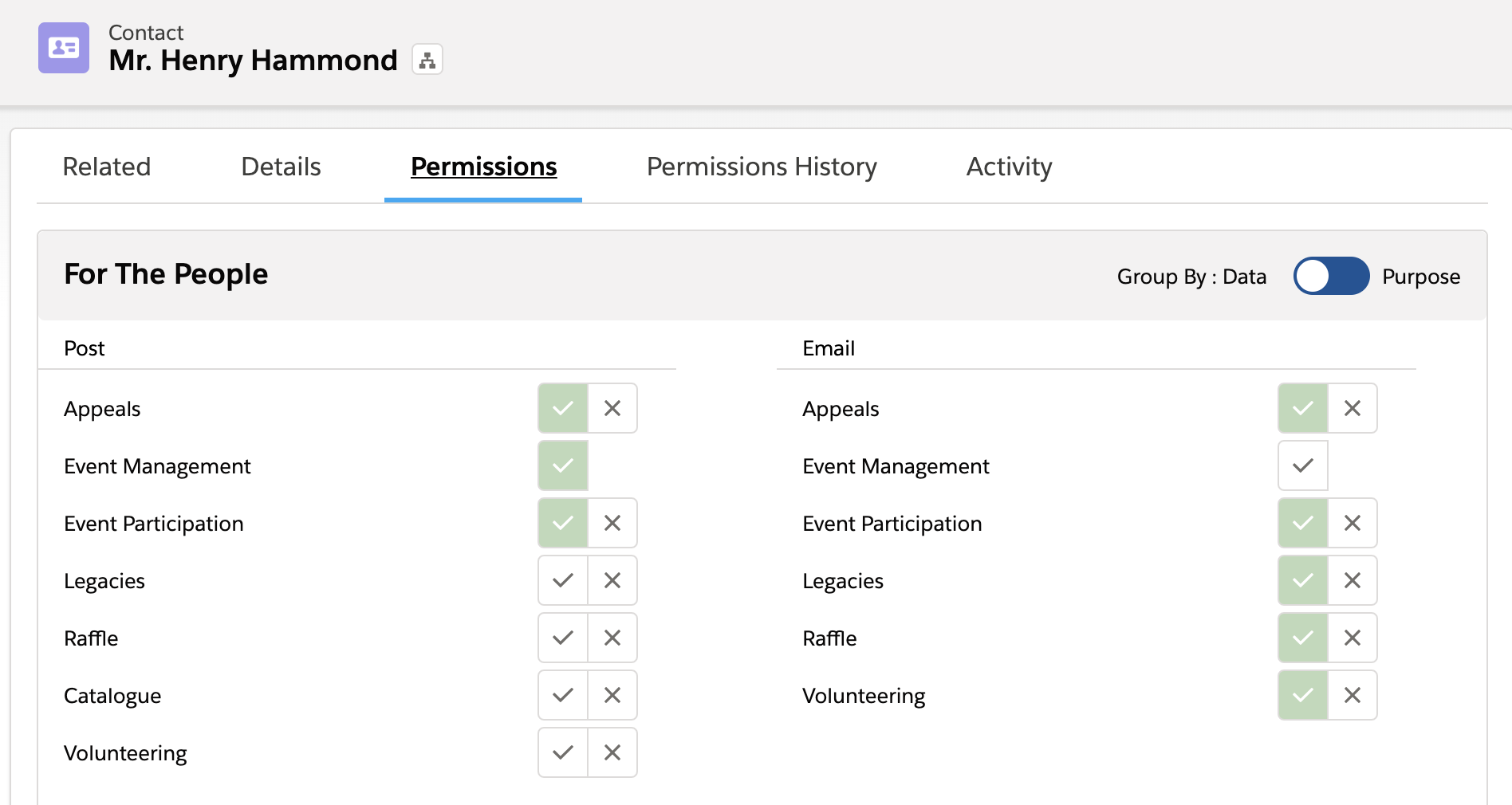
For more information, see the Surfacing DataGuard Consent & Preference Management To Users section.
Answer customer queries (view audit)
DataGuard Consent & Preference Management maintains an immutable audit trail of all transactions, which can be used at any point to check the status of any customer and quickly respond to queries. This is found in the contact centre screen record of each customer.
Additionally, a complete record of all transactions can be exported directly from DataGuard Consent & Preference Management (see next section).
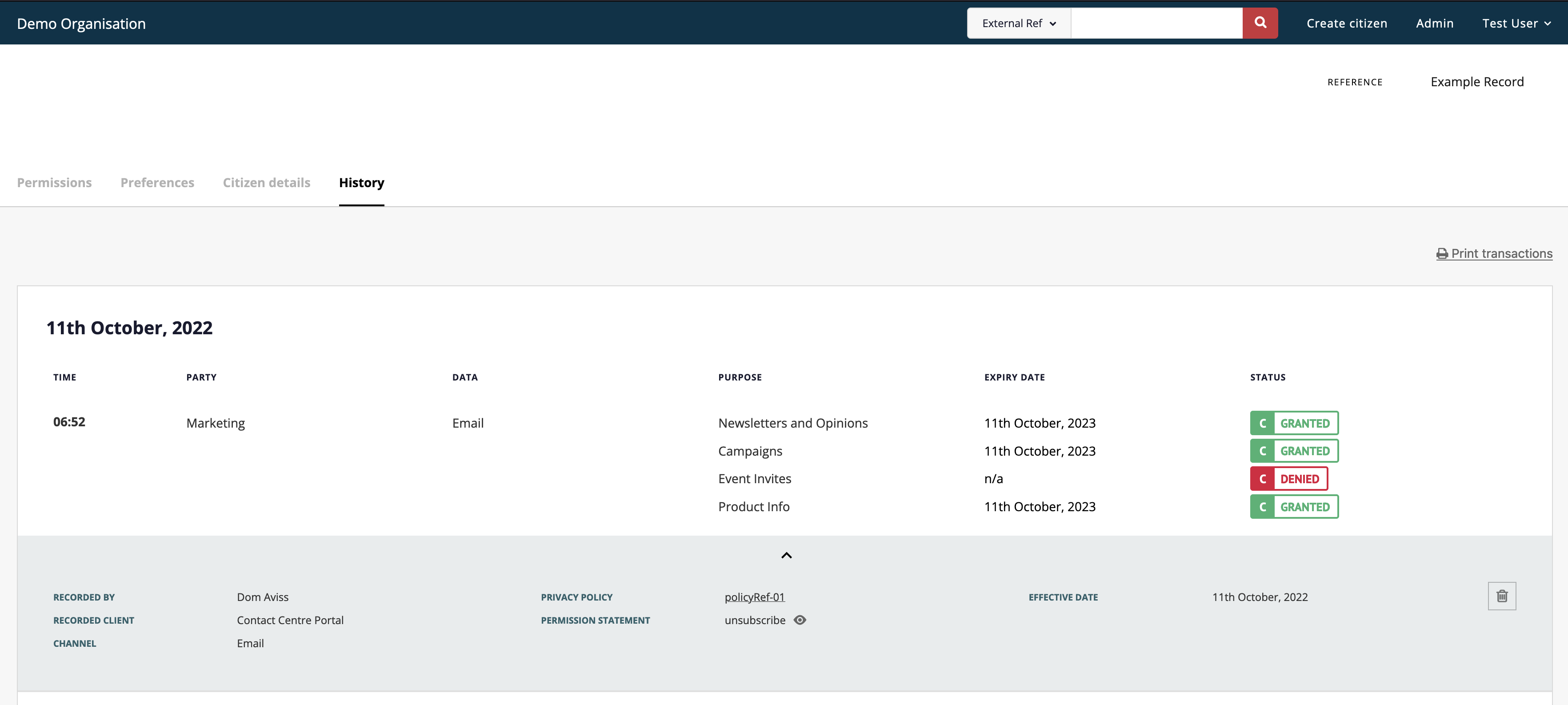
For more information, see the Pemission History (Comply+) section.
Salesforce users can view Lead and Contact history within the Salesforce app on the 'Permissions History' screen.
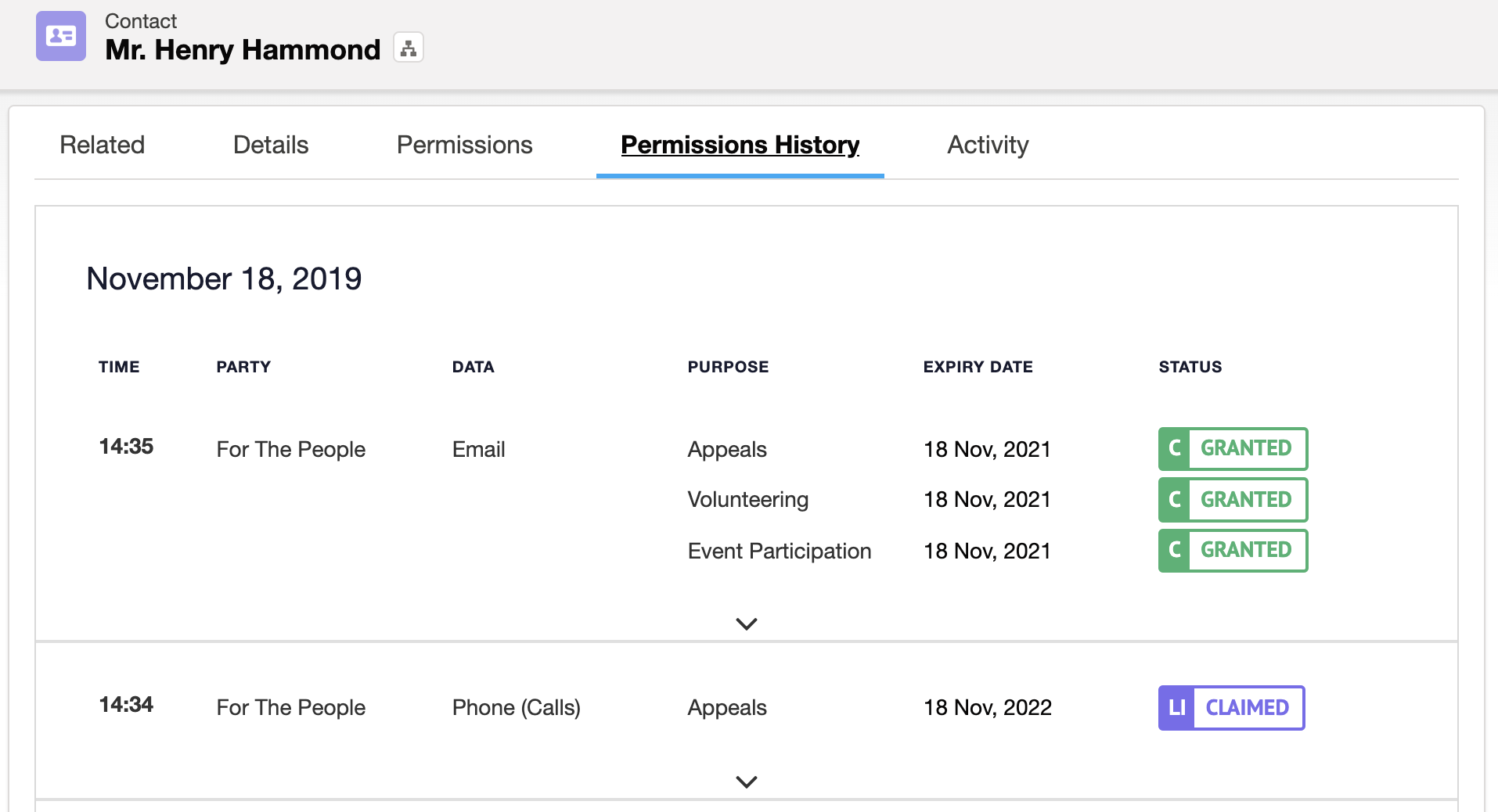
Advanced features
You may not have these features enabled
Depending on which DataGuard Consent & Preference Management package you subscribe to you may not have access to some of our advanced features. If you don't have access and would like to find out more please contact us
Now you're comfortable with DataGuard Consent & Preference Management's core offering, it's time to start exploring some of our more enhanced features:
Merging and splitting records
Some packages offer the ability to link records in order to better maintain a single source of truth. For more information, see the Sync Permission & Preference State section.
Subscription webhooks
As part of our commitment to industry leading systems integration, DataGuard Consent & Preference Management has the ability to push transactions and changes out to a webhook to allow for synchronisation with external systems and applications. For more information, see the Sync Permission & Preference State section.
Updated over 1 year ago
