Application Settings
Updating Permissions Configuration
The DataGuard permissions configuration represents the lawful basis for which you process your customers personal data. This is stored in a 'who-what-why' format, and is easily editable using the DataGuard Admin UI.
To make changes and pull these into Salesforce:
- Make updates to your configuration in DataGuard
- In the Consentric Administration area within Salesfoece, navigate to the ‘Configuration’ tab
- Click ‘Refresh from Consentric’
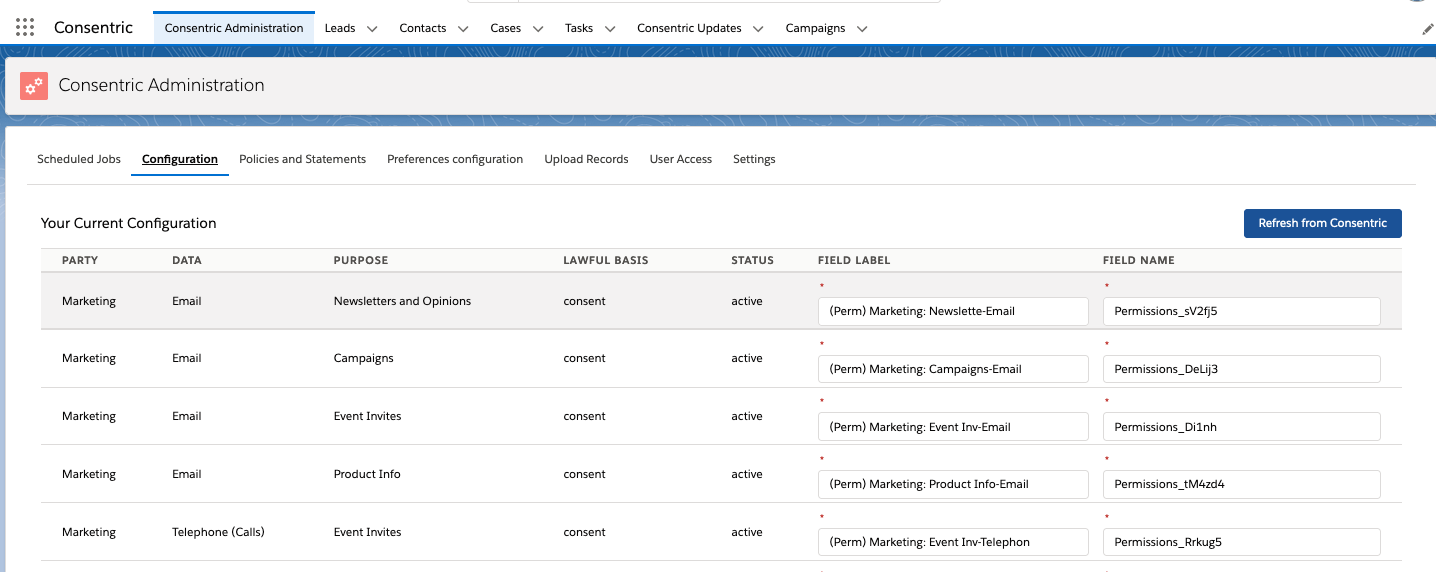
Once complete, all active Permission Options will be displayed on the screen.
Updating Privacy Policies & Permission Statements
Privacy Policies and Permission Statements are managed on the DataGuard platform as they form a crucial part of the permissions audit history. To draw down updates to the Privacy Policies and Permission Statements:
- Create or make updates to your documents in Consentric
- In the Consentric Administration area, navigate to the ‘Policies and Statements tab’
- Your changes should automatically pull through, but if they do not simply click ‘Refresh from Consentric’
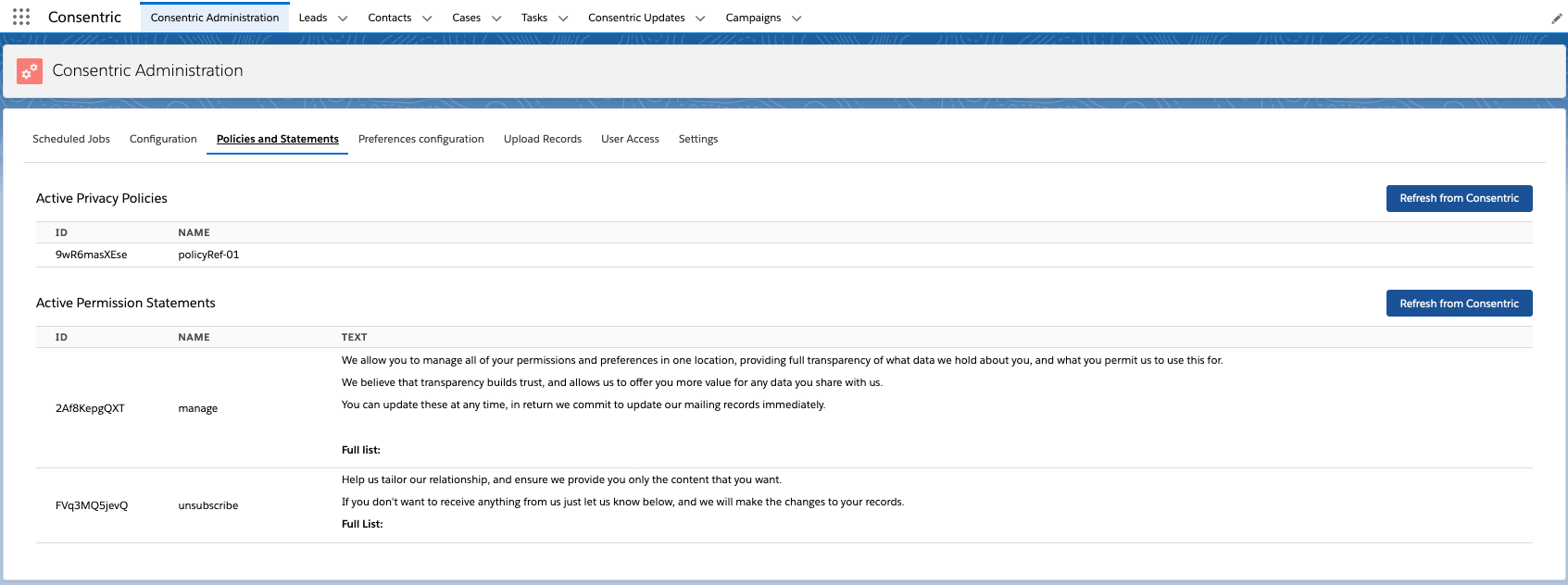
Once complete, all active Permission Statements and Privacy Policies will be displayed on the screen.
Updating Preferences
Preference configuration is managed on the DataGuard platform in order to provide a central, simple UI to make required changes. To draw down updates to the Preferences:
- Create or make updates to your Preferences in DataGuard ([https://mylifedigital.readme.io/docs/preferences-configuration-management])
- In the Consentric Administration area, navigate to the ‘Preferences’ section
- Your changes should automatically pull through, but if they do not simply click ‘Refresh from Consentric’
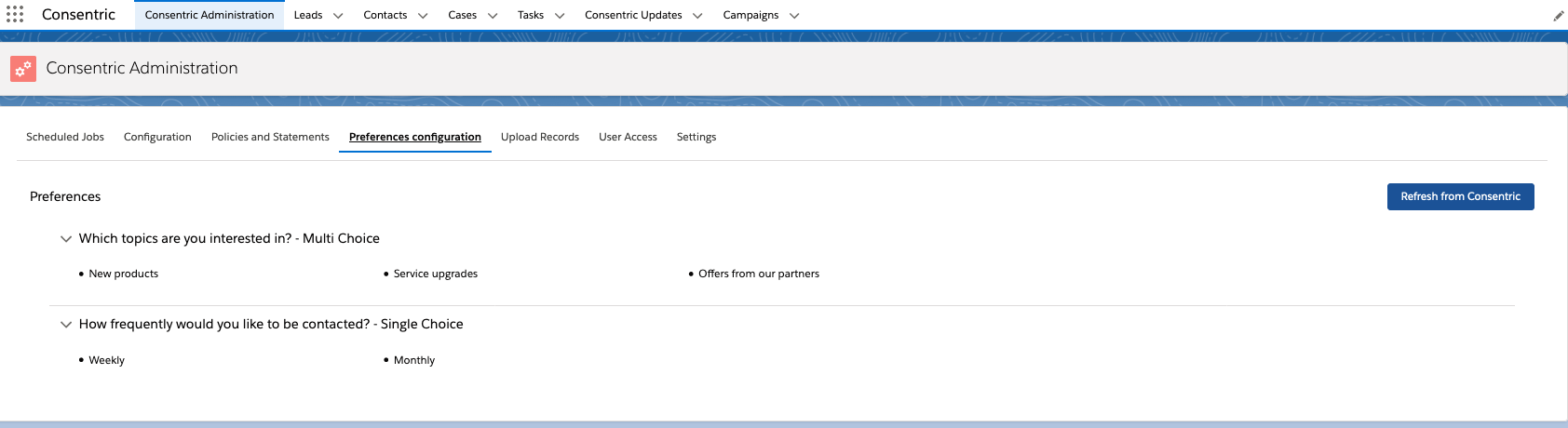
Updated over 1 year ago
