Objection Management
Managing Objections
Citizens have the right to object to their data being processed under Legitimate Interest.
Note: DataGuard Consent & Preference Management can be set to uphold all objections (universally) or for specific permission options. This must be completed over the API. The default behaviour if this is not set up is to require manual intervention for all objections.
To manage objections, navigate to the 'Objection managment' screen, nested under 'Citizen Rights' in the Admin UI. Here, you will see a list of all pending objections. Any objections that are overdue will be highlighted in red. If you prefer to manage objection cases via the API this can be done https://mylifedigital.readme.io/reference/objection-management.
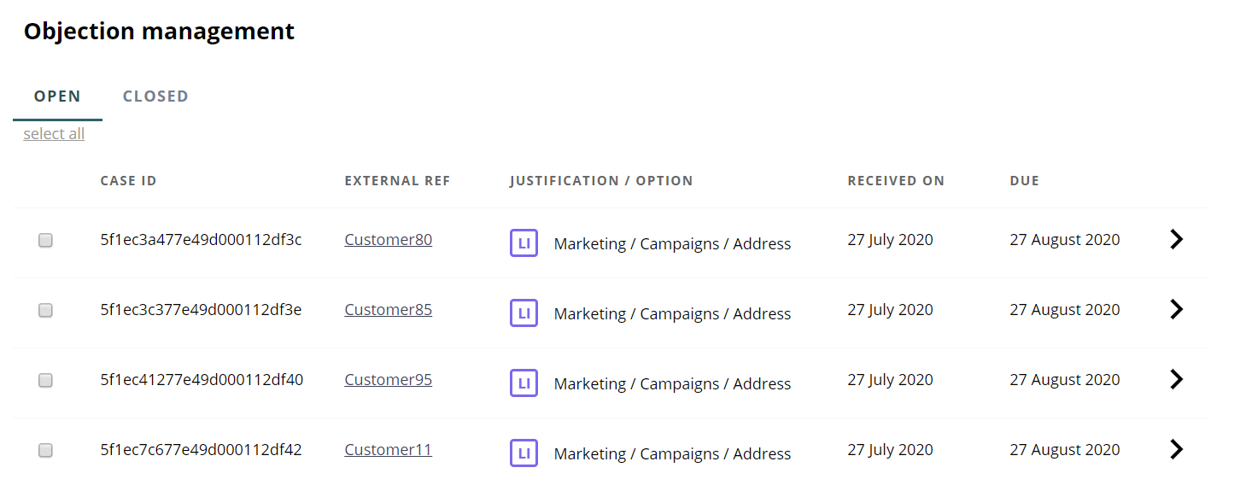
Objections can be managed as a group or individually. To manage a single objection, click on it, or for multiple objections tick each objection you wish to process with the same response.
Each objection will display information about the transaction, with a link to the citizen in question.
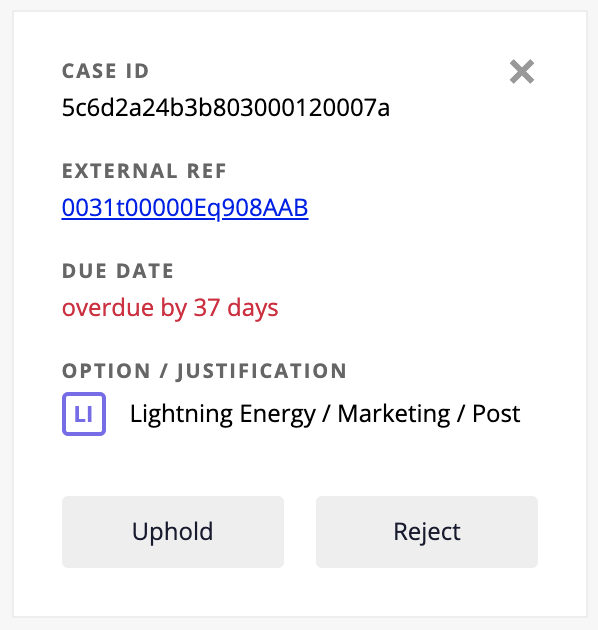
If multiple objections are selected, an overview will be given of all selections.
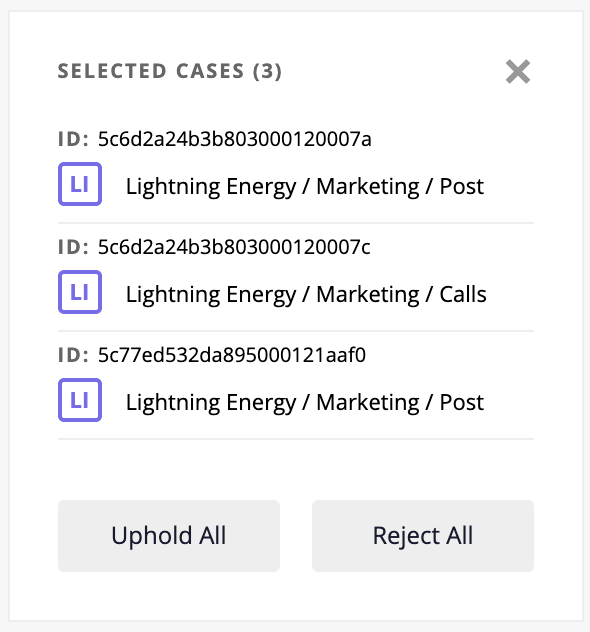
From here, you can either Uphold or Reject the objections by clicking the associated button. You will then be asked to confirm and given the option to cancel. The new Permission states will then be written back to the Citizen.
Upholding an objection sets the current state to Objection Upheld, rejecting an objection will revert the state back to Legitimate Interest Claimed.
Updated almost 3 years ago
