Progressive consent (Engage+)
Present targeted consent options based on customers' current state
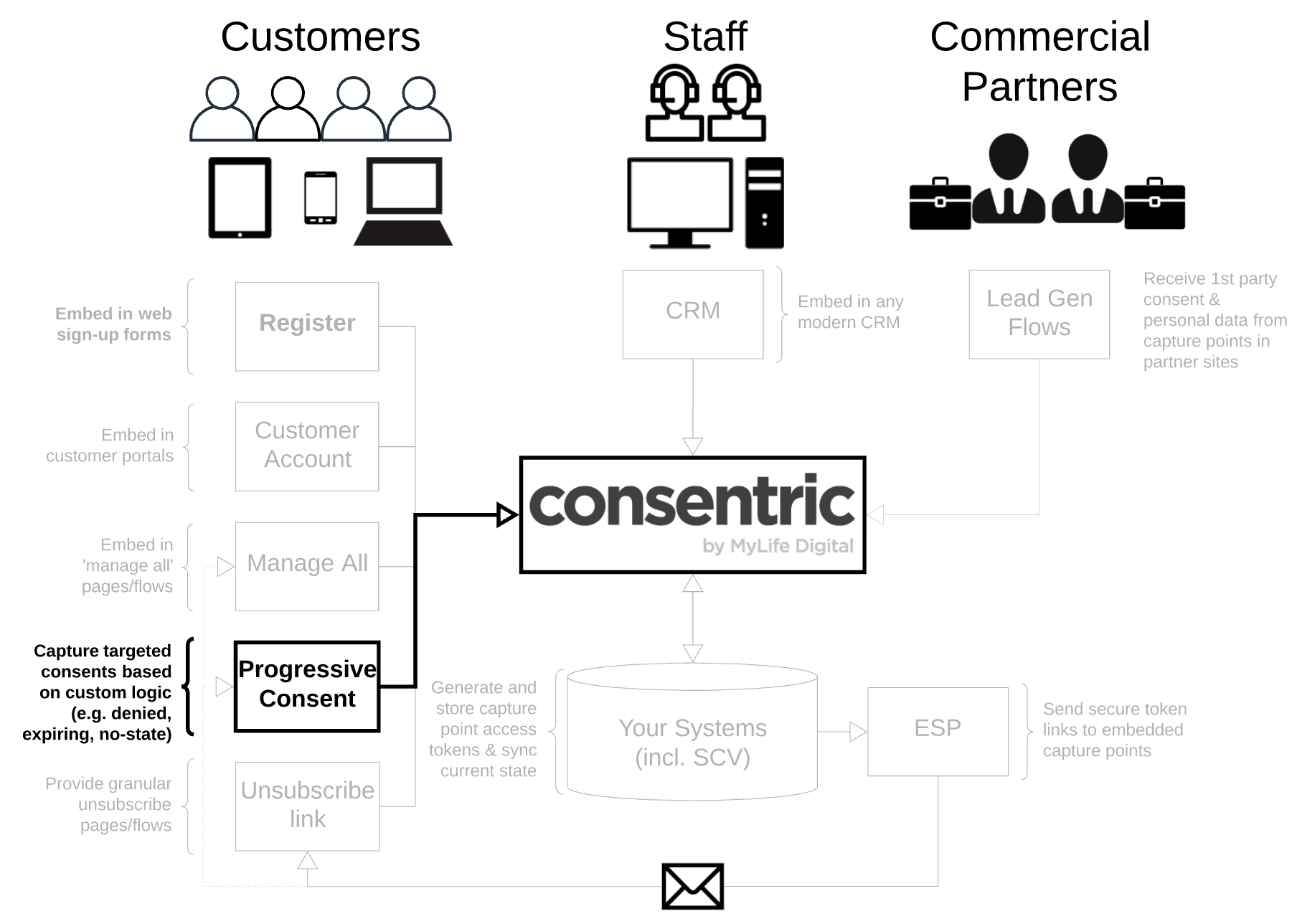
What is progressive consent?
We know that always presenting a full list of all permissions and preferences to your customers at interaction points can increase the likelihood of consent fatigue, and customers saying 'no to all'. There is a time and place for this (i.e. when someone actively wants to manage all via a 'My Account' page).
Deploy progressive capture points to assist capturing priority consents which have the most value for you without driving negative behaviour and frustrating customers. Configure rules to define what is shown (e.g. existing consent which will soon expire, missing consents, convert denied to granted).
Progressive is an Authenticated Flow
This capture point relies upon reading the existing state of the customer, and a set of rules to define which (if any) permissions to display to the customer. Therefore this is an authenticated flow and requires access tokens and the StatefulWidget load mechanism to function.
Progressive vs Non-Progressive
| Progressive | Non-Progressive | |
|---|---|---|
| Suitable for 'My Account' page (allows all options to be managed) | No | Yes |
| Suitable for personalised journeys across your site (e.g. link clicks, page transitions, expressions of interest) | Yes | No |
| Uses access tokens / requires customer to be identified before capture point is shown | Yes | Yes |
| Uses rules to define which template elements to show within the capture point | Yes | No |
| Allows specific consents to be targeted based on current state | Yes | No |
How to use the Progressive Function
The basic configuration, and styling options for the capture point are the same always. You can find full details on how to set up the basic capture point here.
Create a ruleId
ruleIdUse the UI or API to define the rules which you wish to apply to your progressive capture. You can find full details here.
Apply the ruleId
ruleIdIn the capture point config you need to specify the ruleId value to apply the chosen rule set.
The UML sequence looks like:
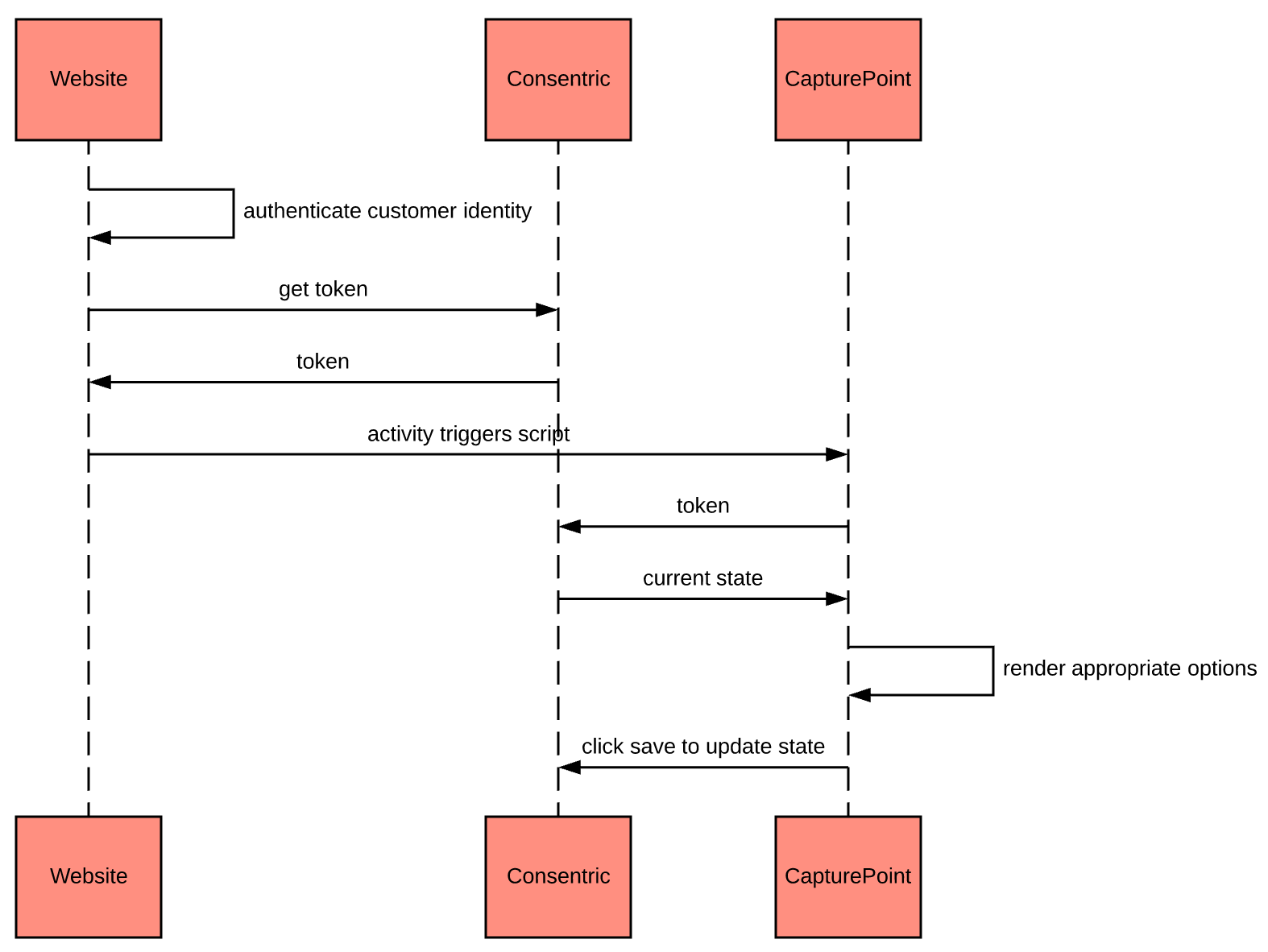
Offer a Step-up to 'Manage All'
You can present the customer the ability to step-up and manage all permissions and preferences from within the progressive capture point if desired. This provides assurance to the customer that they are in control, and that you are transparent around your data processing activities
The token that was used to access the progressive capture point can be retained when linking across. To do this, add a text block to the template with an embedded link (something like "manage all preferences"), which points to your 'My Account' capture point URL. The URL in the text block should be given a query param of token=${token} to ensure the token is retained, and the customer seamlessly steps up to manage all options centrally.
The UML sequence looks like:
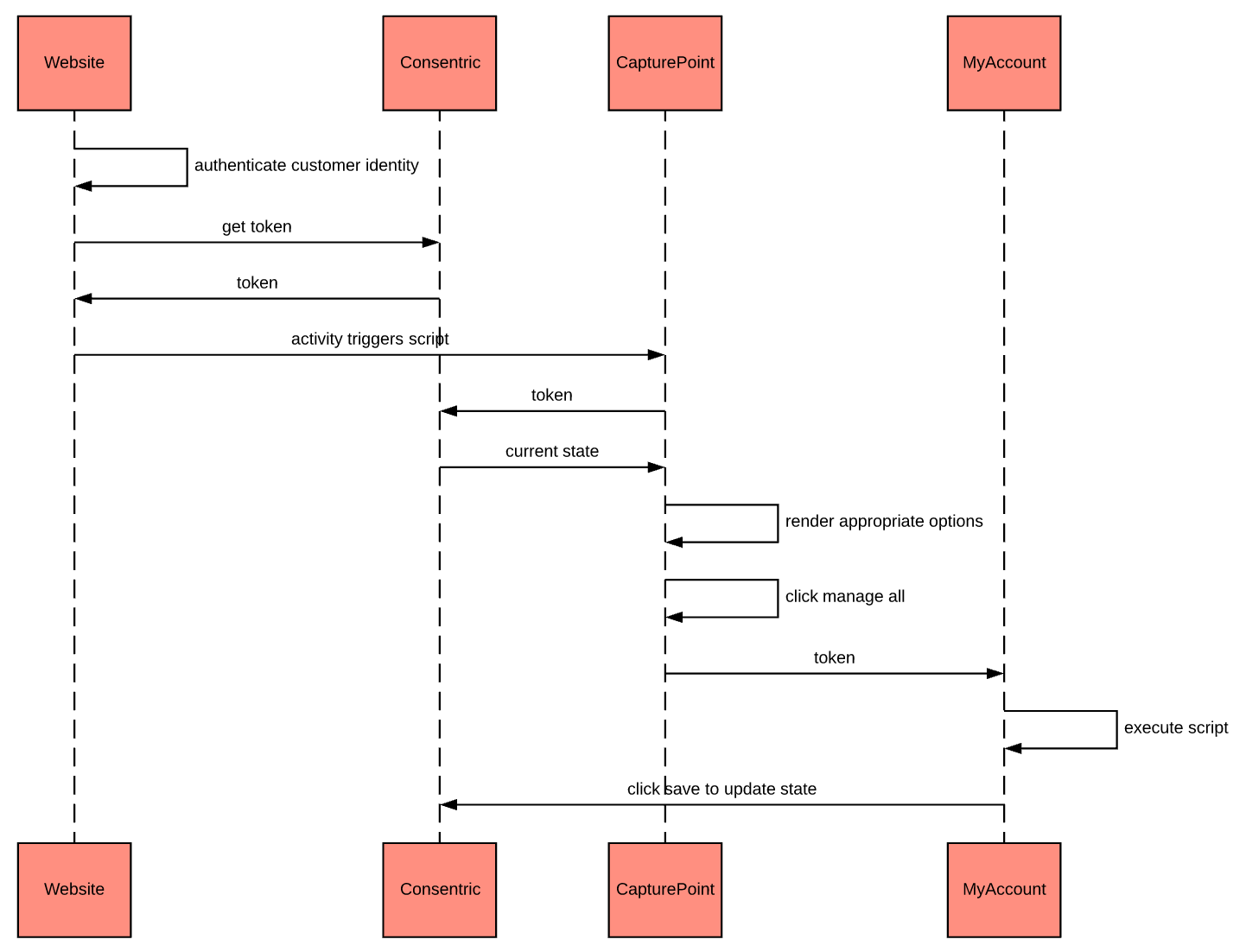
Updated over 3 years ago
